Loading
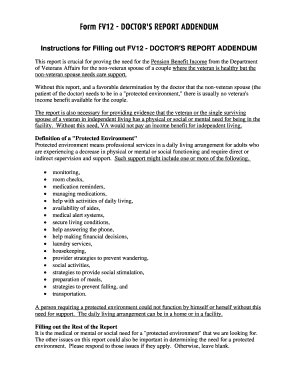
Get Fv12 Doctor''s Report Addendum This Form Is Filled Out And Signed By The Surviving Spouse''s Doctor
How it works
-
Open form follow the instructions
-
Easily sign the form with your finger
-
Send filled & signed form or save
How to fill out the Fv12 Doctor's Report Addendum online
The Fv12 Doctor's Report Addendum is an essential form for obtaining pension benefit income from the Department of Veterans Affairs for a non-veteran spouse who requires care support. This guide provides clear, step-by-step instructions on how to complete the form online to ensure it is filled out correctly.
Follow the steps to effectively complete the Fv12 Doctor's Report Addendum online.
- Click ‘Get Form’ button to access the form and open it in your preferred digital editor.
- Begin by filling out the patient's name and Social Security Number (SSN). This information is critical for identification purposes.
- Next, enter the veteran spouse's name and SSN. Ensure accuracy to avoid any processing delays.
- Indicate whether the patient's condition requires them to be in a 'protected environment.' If applicable, provide a detailed explanation of the condition that necessitates this environment.
- If the patient is housebound, select this option and explain the nature of the condition that confines them to their home or facility.
- Choose the option indicating if the patient requires regular aid and attendance from another person, and describe the reasons for this necessity based on the patient’s medical or mental condition.
- Complete the physician's section by entering the name, date, and address. It's essential for the authenticity of the report.
- Finally, sign the form to certify that all information provided is accurate and truthful to the best of your knowledge. After completing all sections, you can save your changes, download, print, or share the form.
Start filling out your Fv12 Doctor's Report Addendum online today to ensure you have the necessary documentation for VA benefits.
Industry-leading security and compliance
US Legal Forms protects your data by complying with industry-specific security standards.
-
In businnes since 199725+ years providing professional legal documents.
-
Accredited businessGuarantees that a business meets BBB accreditation standards in the US and Canada.
-
Secured by BraintreeValidated Level 1 PCI DSS compliant payment gateway that accepts most major credit and debit card brands from across the globe.


