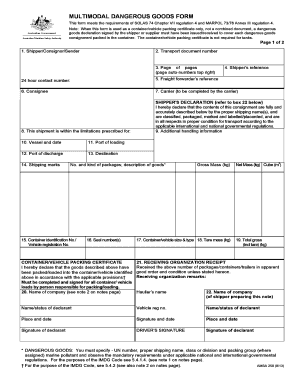
Get Au Amsa 250 2013-2025
How it works
-
Open form follow the instructions
-
Easily sign the form with your finger
-
Send filled & signed form or save
Tips on how to fill out, edit and sign AU AMSA 250 online
How to fill out and sign AU AMSA 250 online?
Get your online template and fill it in using progressive features. Enjoy smart fillable fields and interactivity.Follow the simple instructions below:
Discover all the benefits of completing and submitting legal documents online.
With our platform, filling in AU AMSA 250 will only take a few moments. We enable this by providing you with access to our comprehensive editor which allows you to modify or correct a document's original text, add personalized fields, and affix your signature.
Send your completed AU AMSA 250 in digital format as soon as you finish filling it out. Your information is securely safeguarded, as we adhere to the latest security protocols. Join millions of satisfied users who are already submitting legal documents from the comfort of their homes.
- Select the template you need from the library of legal form samples.
- Click the Get form button to access it and begin editing.
- Fill out all the necessary fields (highlighted in yellow).
- The Signature Wizard will permit you to add your electronic signature once you've entered all the data.
- Insert the date.
- Review the entire template to ensure you have entered all information correctly and that no adjustments are necessary.
- Click Done and save the completed document to your computer.
How to modify Get AU AMSA 250 2013: personalize forms electronically
Place the appropriate document modification tools at your fingertips. Complete Get AU AMSA 250 2013 with our trustworthy solution that merges editing and eSignature capabilities.
If you wish to implement and validate Get AU AMSA 250 2013 online with ease, our cloud-based alternative is the perfect solution. We provide a rich template library of ready-to-edit documents that you can personalize and complete online. Furthermore, there is no need to print the document or rely on external solutions to create fillable forms. All essential features will be accessible once you open the file in the editor.
Let’s explore our online editing tools and their core features. The editor boasts an intuitive layout, making it quick to learn how to use it. We’ll examine three primary sections that enable you to:
In addition to the features mentioned above, you can secure your file with a password, include a watermark, convert the file to a desired format, and much more.
Our editor simplifies the process of completing and certifying the Get AU AMSA 250 2013. It allows you to handle nearly all aspects related to document management. Moreover, we prioritize the security and regulatory compliance of your file modification experience. All these factors enhance the enjoyment of using our tool.
Obtain Get AU AMSA 250 2013, make the necessary adjustments, and download it in your chosen file format. Try it out today!
- Alter and annotate the template
- The top toolbar includes tools for highlighting and redacting text, omitting graphics (lines, arrows, checkmarks, etc.), and adding your signature, initials, and date to the document, among others.
- Organize your documents
- Utilize the toolbar on the left to rearrange the document or remove pages.
- Make them distributable
- To render the template fillable for others and share it, access the tools on the right to insert various fillable fields, signature areas, date fields, text boxes, etc.
A proof of delivery form confirms that goods have been delivered to the designated location. It serves as a critical document in the shipping process, ensuring that both sender and receiver acknowledge receipt. Implementing the AU AMSA 250 process ensures all hazardous materials are accounted for during transportation.
Industry-leading security and compliance
-
In businnes since 199725+ years providing professional legal documents.
-
Accredited businessGuarantees that a business meets BBB accreditation standards in the US and Canada.
-
Secured by BraintreeValidated Level 1 PCI DSS compliant payment gateway that accepts most major credit and debit card brands from across the globe.


