Loading
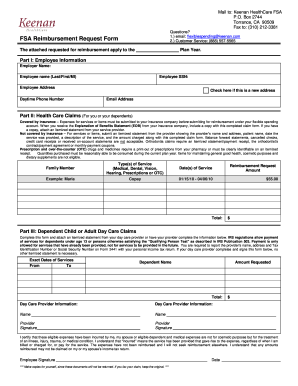
Get Keenan Flexible Spending Account 2020-2025
How it works
-
Open form follow the instructions
-
Easily sign the form with your finger
-
Send filled & signed form or save
How to fill out the Keenan Flexible Spending Account online
The Keenan Flexible Spending Account reimbursement request form allows users to request reimbursement for eligible medical expenses. This guide will provide clear and detailed instructions on how to successfully fill out the form online to ensure a smooth submission process.
Follow the steps to complete your reimbursement request.
- Click ‘Get Form’ button to obtain the form and open it in the editor.
- In Part I, input your employee information, including your employer name, full name, social security number, address, daytime phone number, and email address. If you have moved, check the box indicating a new address.
- Move to Part II to enter health care claims. Specify the covered services and items, ensuring that you submit receipts or statements from your insurance provider along with this form for any services that have insurance coverage.
- For expenses not covered by insurance, provide an itemized statement from your service provider that details the service, date, and cost. Remember, canceled checks or credit card receipts are not valid for reimbursement.
- Input the details for any prescription and over-the-counter medications, ensuring you include necessary documentation from your pharmacy.
- Proceed to Part III to complete information concerning dependent child or adult day care claims. Fill in the relevant details regarding the dependent's name, the service dates, and attach an itemized statement from the daycare provider.
- Ensure that the day care provider completes the necessary details if applicable. Report the provider's name, address, and tax identification number or social security number as mandated.
- Certify that the expenses are eligible and have not been reimbursed elsewhere by signing and dating the form. Make sure to keep copies for your records, as original documents will not be returned.
- Finally, save your changes, and download or print your filled-out form for submission. You can fax it to the provided number or mail it to the specified address.
Complete your Keenan Flexible Spending Account documents online today for timely reimbursement.
A Keenan Flexible Spending Account is generally a good idea for many individuals and families. It helps reduce your taxable income while providing a structured way to budget for medical expenses. This can lead to extra savings, especially if you have regular healthcare costs. Overall, it enhances your financial well-being and makes managing health expenses more predictable.
Industry-leading security and compliance
US Legal Forms protects your data by complying with industry-specific security standards.
-
In businnes since 199725+ years providing professional legal documents.
-
Accredited businessGuarantees that a business meets BBB accreditation standards in the US and Canada.
-
Secured by BraintreeValidated Level 1 PCI DSS compliant payment gateway that accepts most major credit and debit card brands from across the globe.


