Loading
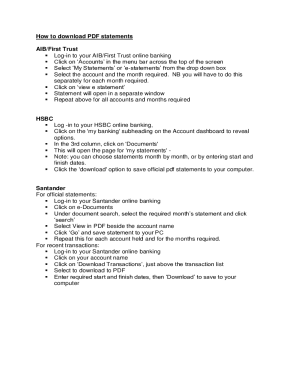
Get Bank Statement Generator. Bank Statement Generator
How it works
-
Open form follow the instructions
-
Easily sign the form with your finger
-
Send filled & signed form or save
How to fill out the Bank Statement Generator online
Creating a bank statement online can be straightforward when using a Bank Statement Generator. This guide provides detailed, step-by-step instructions to help you effectively fill out the form, ensuring that you include all necessary information accurately and efficiently.
Follow the steps to complete the Bank Statement Generator.
- Click the ‘Get Form’ button to obtain the form and access it in the editor.
- Begin by entering your personal information in the designated fields. This may include your name, address, and contact details.
- Provide your account details in the appropriate section, which usually requires the bank name, account number, and type of account.
- Fill in the transaction history. Here, you will detail your deposits, withdrawals, and current balance for the specified period.
- Review the information entered to ensure its accuracy, making corrections as necessary.
- Once you are satisfied with the form, you can save your changes. You may also have options to download, print, or share the completed bank statement.
Start creating your bank statement online today!
Authenticating third party documents such as bank statements is not a new problem. Experienced underwriters can recognize many subtle discrepancies in format and thereby detect many fraudulent statements.
Industry-leading security and compliance
US Legal Forms protects your data by complying with industry-specific security standards.
-
In businnes since 199725+ years providing professional legal documents.
-
Accredited businessGuarantees that a business meets BBB accreditation standards in the US and Canada.
-
Secured by BraintreeValidated Level 1 PCI DSS compliant payment gateway that accepts most major credit and debit card brands from across the globe.


