Loading
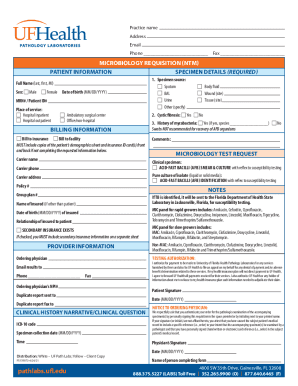
Get Uf Health Pathology Laboratories Microbiology Requisition (ntm) 2021-2025
How it works
-
Open form follow the instructions
-
Easily sign the form with your finger
-
Send filled & signed form or save
How to use or fill out the UF Health Pathology Laboratories Microbiology Requisition (NTM) online
Filling out the UF Health Pathology Laboratories Microbiology Requisition (NTM) online is a straightforward process that helps ensure accurate specimen handling and billing. This guide will walk you through each section of the form, providing clear instructions for completing it effectively.
Follow the steps to accurately complete the microbiology requisition form.
- Press the ‘Get Form’ button to access the Microbiology Requisition (NTM) form and open it for editing.
- Provide the practice name, address, email, phone, and fax information at the top of the form.
- In the Patient Information section, fill in the patient’s full name, sex (select either 'Male' or 'Female'), date of birth in MM/DD/YYYY format, and Medical Record Number (MRN) or Patient ID.
- Indicate the place of service by selecting from the options: 'Hospital inpatient', 'Hospital outpatient', 'Ambulatory surgical center', or 'Office/non-hospital'. Specify the specimen source by checking the appropriate box (e.g., Sputum, BAL, Urine, Body fluid, Wound, Tissue).
- Answer the questions regarding cystic fibrosis and history of mycobacteria by selecting 'Yes' or 'No'. If applicable, specify the species of mycobacteria.
- For Billing Information, choose whether to bill to insurance or facility. Include copies of the patient’s demographics sheet and insurance ID card(s) if required. Fill in the carrier name and carrier phone.
- In the Microbiology Test Request section, select the desired tests by checking the appropriate boxes, such as 'ACID-FAST BACILLI (AFB) SMEAR & CULTURE'.
- Complete the Provider Information: include the name of the ordering physician and their NPI number. Make sure to authorize payment and provide an email address for receiving results.
- Add the patient’s signature, the duplicate report information, and the date of completion at the bottom of the form.
- After all fields are filled, save changes or download the form for printing. You can also share the completed form as needed.
Complete your documents online for efficient processing and accurate submissions.
Industry-leading security and compliance
US Legal Forms protects your data by complying with industry-specific security standards.
-
In businnes since 199725+ years providing professional legal documents.
-
Accredited businessGuarantees that a business meets BBB accreditation standards in the US and Canada.
-
Secured by BraintreeValidated Level 1 PCI DSS compliant payment gateway that accepts most major credit and debit card brands from across the globe.


