Loading
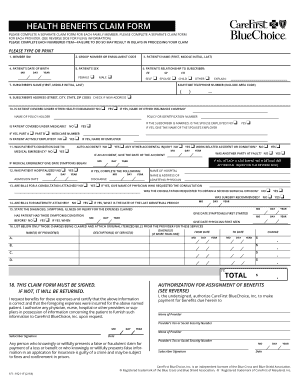
Get Carefirst Bluechoice 1f1-19211f 2018-2025
How it works
-
Open form follow the instructions
-
Easily sign the form with your finger
-
Send filled & signed form or save
How to fill out the CareFirst BlueChoice 1F1-19211F online
Completing the CareFirst BlueChoice 1F1-19211F claim form is essential for submitting your health benefits claims. This guide will provide clear and step-by-step guidance to help you navigate the process smoothly and ensure you include all necessary information.
Follow the steps to complete your CareFirst BlueChoice claim form.
- Click the 'Get Form' button to obtain the claim form and open it for editing.
- Enter your member ID number in the corresponding field, ensuring the accuracy of your details to avoid processing delays.
- Fill in the group number or enrollment code as applicable to your health plan.
- Provide the patient’s full name, including first, middle initial, and last name, in the designated section.
- Specify the patient's date of birth by entering the month, day, and year.
- Indicate the patient's sex by selecting either male or female.
- Choose the patient's relationship to the subscriber from the options provided, which may include self, spouse, or child.
- Enter the subscriber’s full name using the same naming format as the patient.
- Include the daytime telephone number with the area code for contact purposes.
- Provide the subscriber’s address, making sure to indicate if this is a new address.
- Answer the question regarding other health insurance coverage as yes or no, and provide the details if applicable.
- Complete any additional sections related to Medicare coverage or employment status if relevant.
- Describe the patient's condition and answer questions regarding the hospitalization and treatment received, as outlined.
- List all charges being claimed, including diagnosis, dates of service, provider names, and service descriptions.
- Ensure you attach original itemized bills for each service, as required.
- Sign and date the claim form, certifying that the information provided is correct.
- Review the form for completeness, ensuring all fields are filled to avoid delays.
- Once finalized, save changes, and proceed to download, print, or share the completed form as needed.
Begin filling out your CareFirst BlueChoice 1F1-19211F form online today!
CareFirst BlueChoice 1F1-19211F is often interchangeably referred to as CareFirst BCBS, as 'BCBS' stands for Blue Cross Blue Shield. However, it’s essential to clarify that CareFirst BCBS encompasses different plans, including CareFirst BlueChoice, tailored for varying member needs. Always check specific plan details to understand your coverage.
Industry-leading security and compliance
US Legal Forms protects your data by complying with industry-specific security standards.
-
In businnes since 199725+ years providing professional legal documents.
-
Accredited businessGuarantees that a business meets BBB accreditation standards in the US and Canada.
-
Secured by BraintreeValidated Level 1 PCI DSS compliant payment gateway that accepts most major credit and debit card brands from across the globe.


