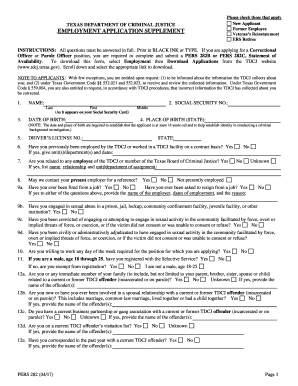
Get Tx Tdcj Pers 282 2017
How it works
-
Open form follow the instructions
-
Easily sign the form with your finger
-
Send filled & signed form or save
How to fill out the TX TDCJ PERS 282 online
Filling out the TX TDCJ PERS 282 form online is a crucial step in applying for positions within the Texas Department of Criminal Justice. This guide provides a detailed, step-by-step approach to help users navigate each section of the form smoothly and confidently.
Follow the steps to complete the TX TDCJ PERS 282 form online.
- Press the 'Get Form' button to access the form and open it in the designated editor.
- Begin by entering your name in the fields provided. Ensure that your last name, first name, and middle name match those on your Social Security card. Use black ink or type as required.
- Fill in your Social Security number as it appears on your card. Make sure no numbers are omitted or incorrect.
- Provide your date of birth and place of birth (state) in the appropriate sections. These are necessary for identity verification and to confirm you are at least 18 years old.
- Next, enter your driver’s license number. If you do not have a driver’s license, refer to the alternative identification options outlined in the instructions.
- Address the question regarding previous employment with TDCJ. If applicable, indicate your past units/departments and dates of employment.
- Continue filling out the yes/no questions about your employment history and any potential conflicts regarding family relationships with current TDCJ employees.
- Complete the questions related to any past criminal charges or convictions, ensuring to provide accurate and detailed information.
- Indicate your willingness to work any required day of the week and, if necessary, confirm your registration with the Selective Service.
- Review all sections carefully before submitting the application. Ensure all information is accurate and complete to prevent future complications.
- Once you have filled out the form and reviewed it for accuracy, you can save your changes, download the completed form, print it for your records, or share it as necessary.
Start competing your TX TDCJ PERS 282 form online today for a smooth application process.
Get form
Performing a hardship transfer within TDCJ involves several important steps. First, you must fill out the appropriate transfer application, clearly stating the reasons for your request. Next, gather any supporting documents that highlight the need for the transfer. Once your application is complete, submit it to the designated TDCJ office. For more detailed templates and guidance, US Legal Forms offers valuable resources to assist with your TX TDCJ PERS 282 needs.
Get This Form Now!
Industry-leading security and compliance
-
In businnes since 199725+ years providing professional legal documents.
-
Accredited businessGuarantees that a business meets BBB accreditation standards in the US and Canada.
-
Secured by BraintreeValidated Level 1 PCI DSS compliant payment gateway that accepts most major credit and debit card brands from across the globe.


