Loading
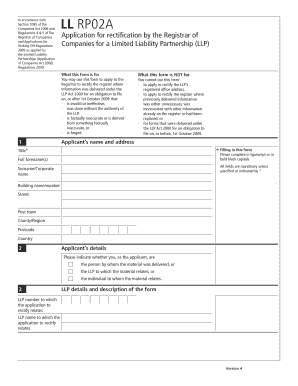
Get Rp02a Pdf
How it works
-
Open form follow the instructions
-
Easily sign the form with your finger
-
Send filled & signed form or save
How to fill out the Rp02a Pdf online
This guide provides users with clear instructions on how to fill out the Rp02a Pdf online. The Rp02a form is essential for applying to rectify information delivered under the Limited Liability Partnerships Act 2000.
Follow the steps to complete your Rp02a application online.
- Click the ‘Get Form’ button to obtain the Rp02a Pdf and access it in your preferred editor.
- Begin by filling in the applicant's name and address at the top of the form. Ensure to use typescript or bold black capitals for clarity.
- Indicate your relation to the material being rectified. Clearly state whether you are the person who submitted the material, the LLP it pertains to, or the individual affected by it.
- Provide the LLP details by entering the LLP number and name that corresponds to the rectification application.
- Select the reason for the rectification. Check the applicable box to indicate whether the information was invalid, unauthorized, factually inaccurate, or forged. If specifying a partial rectification, clearly state the information that needs removal.
- Proceed to the signature section of the form. Confirm your standing as the individual who delivered the material or the relevant LLP. Sign in the appropriate section based on your role.
- Ensure that you complete the form by providing the final signature required. This can be done by a designated member or any relevant authority within the LLP.
- After completing the form, review the entries for accuracy, then proceed to save your changes. You may download, print, or share the completed Rp02a Pdf as necessary.
Complete your documents online by following these steps.
To fill out a form using PDF, firstly, open the document with a PDF editor that supports form filling. Click on the fields you want to complete and type in the necessary information. For structured forms such as the Rp02a Pdf, ensuring you have quality tools can greatly enhance your filling experience.
Industry-leading security and compliance
US Legal Forms protects your data by complying with industry-specific security standards.
-
In businnes since 199725+ years providing professional legal documents.
-
Accredited businessGuarantees that a business meets BBB accreditation standards in the US and Canada.
-
Secured by BraintreeValidated Level 1 PCI DSS compliant payment gateway that accepts most major credit and debit card brands from across the globe.


