Loading
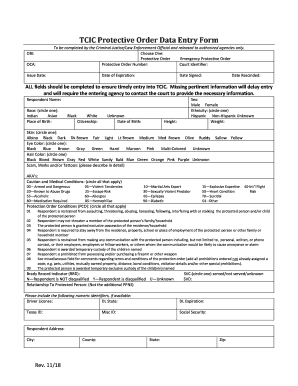
Get Tx Tcic Protective Order Data Entry Form 2018-2026
How it works
-
Open form follow the instructions
-
Easily sign the form with your finger
-
Send filled & signed form or save
How to fill out the TX TCIC Protective Order Data Entry Form online
Filling out the TX TCIC Protective Order Data Entry Form online can seem daunting, but with clear guidance, you can complete it accurately and efficiently. This guide will take you through each step of the form, ensuring that you provide all necessary information for a successful submission.
Follow the steps to fill out the form correctly.
- Click ‘Get Form’ button to obtain the form and open it in the document editor.
- Select the type of protective order you are filing for by choosing either 'Protective Order' or 'Emergency Protective Order.' Ensure that there is no ambiguity in your choice.
- Fill in the protective order number if applicable, along with the court identifier, ORI (Originating Agency Identifier), OCA (Office of Court Administration), issue date, and date of expiration. Completing these fields is important for correct tracking of the order.
- Input the respondent’s details by providing their full name, race (by circling one), place of birth, citizenship status, date of birth, sex, and ethnicity.
- Document the respondent's physical characteristics, including weight, height, skin color (circle one), eye color (circle one), and hair color (circle one). This information is crucial for identification.
- Describe any scars, marks, or tattoos that the respondent may have in detail. Additionally, list any aliases (AKA’s) they might use.
- Select any caution or medical conditions that apply by circling all that are relevant. Ensure to provide thorough information as this may pertain to the respondent's behavior.
- Circle the protection order conditions that apply. This indicates the restrictions placed on the respondent concerning the protected person and their household.
- Complete the sections for the respondent's vehicle, including license plate information, vehicle identification number, year, color, make, model, and style.
- Input the details of the protected person, including their name, race, date of birth, sex, ethnicity, and address. Make sure this information is accurate.
- If applicable, fill out the protected person's employer data, providing the employer’s name, address, city, and state of employment.
- For any protected children, enter their names, race, date of birth, and information about their school or childcare facility. Repeat this step for any additional children.
- Final steps include reviewing all entered information for accuracy, ensuring all required fields are completed. Then, save changes, download, print, or share the completed form as needed.
Take the next step and complete the TX TCIC Protective Order Data Entry Form online to ensure proper documentation.
Texas Crime Information Center (TCIC)
Industry-leading security and compliance
US Legal Forms protects your data by complying with industry-specific security standards.
-
In businnes since 199725+ years providing professional legal documents.
-
Accredited businessGuarantees that a business meets BBB accreditation standards in the US and Canada.
-
Secured by BraintreeValidated Level 1 PCI DSS compliant payment gateway that accepts most major credit and debit card brands from across the globe.


