Loading
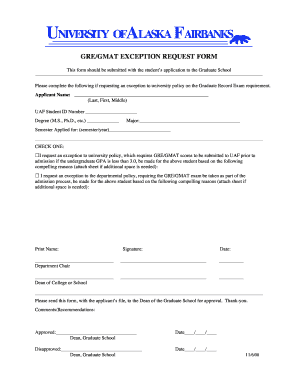
Get University Of Alaska Fairbanks Graduate School Gre/gmat Exception Request Form 2008
How it works
-
Open form follow the instructions
-
Easily sign the form with your finger
-
Send filled & signed form or save
How to fill out the University Of Alaska Fairbanks Graduate School GRE/GMAT Exception Request Form online
This guide will provide you with a detailed, step-by-step approach to filling out the University of Alaska Fairbanks Graduate School GRE/GMAT Exception Request Form online. Follow these instructions carefully to ensure a complete and accurate submission.
Follow the steps to complete your exception request form.
- Press the ‘Get Form’ button to access the GRE/GMAT Exception Request Form and open it in the designated online editor.
- Fill in your personal details at the top of the form, including your last name, first name, middle name, UAF student ID number, the degree you are applying for (e.g., M.S., Ph.D.), and your major.
- Indicate the semester you are applying for by filling in the appropriate semester and year.
- Select one of the two checkboxes to specify which policy exception you are requesting. Provide compelling reasons for your request in the space provided. If you require additional space, attach a separate sheet.
- Print your name in the designated area to confirm your request.
- Sign and date the form to validate your application.
- Ensure that the form is forwarded to the department chair and dean of the college or school for their signatures.
- After obtaining the necessary signatures, submit the form along with your application materials to the Dean of the Graduate School. Ensure to include any comments or recommendations if needed.
- Finally, save your changes, download, print, or share the completed form as required.
Complete your GRE/GMAT Exception Request Form online today to ensure timely processing of your application.
Get form
Experience a faster way to fill out and sign forms on the web. Access the most extensive library of templates available.
Get This Form Now!
Use professional pre-built templates to fill in and sign documents online faster. Get access to thousands of forms.
Industry-leading security and compliance
US Legal Forms protects your data by complying with industry-specific security standards.
-
In businnes since 199725+ years providing professional legal documents.
-
Accredited businessGuarantees that a business meets BBB accreditation standards in the US and Canada.
-
Secured by BraintreeValidated Level 1 PCI DSS compliant payment gateway that accepts most major credit and debit card brands from across the globe.


