Loading
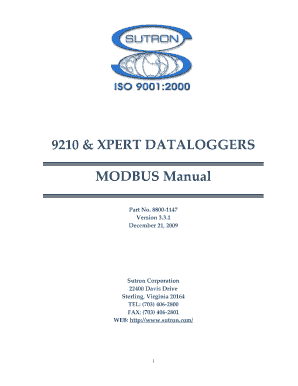
Get Modbus Rtu And 9210 Form
How it works
-
Open form follow the instructions
-
Easily sign the form with your finger
-
Send filled & signed form or save
How to fill out the Modbus RTU and 9210 form online
Filling out the Modbus RTU and 9210 form online can streamline your documentation process. This guide provides comprehensive instructions to help you complete the form effectively and efficiently, ensuring you understand each section and field involved.
Follow the steps to fill out the Modbus RTU and 9210 form online:
- Click ‘Get Form’ button to obtain the form and open it in the editor.
- Review the introductory section of the form. This section typically provides important information regarding the purpose of the form and essential instructions.
- Fill in the required personal information fields. This may include your name, contact information, and any identification numbers that are specified.
- Complete the specific sections related to the Modbus RTU specifications. Ensure you accurately provide technical details that pertain to your application.
- Check all additional requirements or certifications that may need to be included with your submission.
- Review all entries for accuracy and completeness. This is crucial to avoid delays in processing.
- Once all sections are filled out, you should have the option to save your changes, download the completed form, print it for physical submission, or share it with relevant parties.
Take action now and fill out your documents online for seamless processing!
Yes, you can daisy chain Modbus RTU devices, allowing multiple devices to connect to a single communication line. This setup is efficient for managing numerous devices and can streamline data collection. For optimal performance, particularly when using forms like the 9210 Form, ensure that devices are well-configured.
Industry-leading security and compliance
US Legal Forms protects your data by complying with industry-specific security standards.
-
In businnes since 199725+ years providing professional legal documents.
-
Accredited businessGuarantees that a business meets BBB accreditation standards in the US and Canada.
-
Secured by BraintreeValidated Level 1 PCI DSS compliant payment gateway that accepts most major credit and debit card brands from across the globe.


