Loading
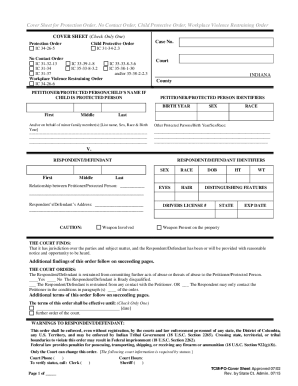
Get In Cover Sheet For Protection Order No Contact Order Child Protective Order Workplace Violence 2015-2025
How it works
-
Open form follow the instructions
-
Easily sign the form with your finger
-
Send filled & signed form or save
How to fill out the IN Cover Sheet For Protection Order No Contact Order Child Protective Order Workplace Violence online
This guide provides users with a comprehensive and user-friendly approach to filling out the IN Cover Sheet for Protection Orders, No Contact Orders, Child Protective Orders, and Workplace Violence Restraining Orders online. It aims to simplify the process by breaking down each section and providing clear instructions.
Follow the steps to successfully complete the form online.
- Click ‘Get Form’ button to obtain the form and open it in your preferred online document editor.
- Begin by selecting the type of protection order you are filing for by checking the appropriate box under the 'COVER SHEET' section. You can choose between Protection Order, Child Protective Order, No Contact Order, or Workplace Violence Restraining Order.
- Enter the case number in the designated field if applicable. If you are filing for the first time, this may be left blank.
- Fill in the court that will be handling your case by providing the name of the county court in the specified section.
- In the 'PETITIONER/PROTECTED PERSON/CHILD’S NAME' section, enter your full name. Ensure that you include your first, middle, and last name as well as your birth year.
- Complete the 'PETITIONER/PROTECTED PERSON IDENTIFIERS' section by providing your gender, race, and any other identifiers required.
- If applicable, list any minor family members who are also protected persons. Include their names, sex, race, and birth year.
- Proceed to fill out the 'RESPONDENT/DEFENDANT' section by entering the full name and identifiers for the person you are filing against, including their relationship to you.
- Provide the respondent's address along with any distinguishing features, such as hair and eye color, height, and weight.
- Indicate whether a weapon is involved or present on the property by checking the relevant boxes under 'CAUTION'.
- Review the jurisdiction statement, ensuring it is complete and accurate for your case.
- Fill out the court orders section, specifying the constraints placed upon the respondent, including any additional terms that may be relevant to your situation.
- Finally, indicate the effective date of the order or state 'further order of the court' as applicable.
- Once all sections are completed, review your entries for accuracy. After confirming that all information is correct, you can save your document, download it, print it, or share it.
Complete your documents online today to ensure a smooth filing experience.
Industry-leading security and compliance
US Legal Forms protects your data by complying with industry-specific security standards.
-
In businnes since 199725+ years providing professional legal documents.
-
Accredited businessGuarantees that a business meets BBB accreditation standards in the US and Canada.
-
Secured by BraintreeValidated Level 1 PCI DSS compliant payment gateway that accepts most major credit and debit card brands from across the globe.


