Loading
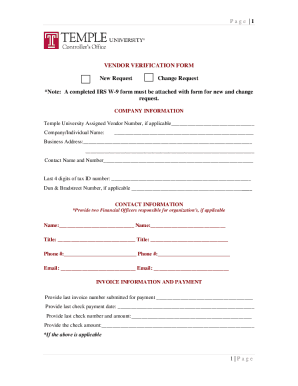
Get Temple University Vendor Verification Form 2018-2025
How it works
-
Open form follow the instructions
-
Easily sign the form with your finger
-
Send filled & signed form or save
How to fill out the Temple University Vendor Verification Form online
Completing the Temple University Vendor Verification Form online is a straightforward process that ensures proper vendor identification and verification. This guide provides step-by-step instructions to assist users in accurately filling out the required fields.
Follow the steps to complete the Vendor Verification Form online
- Press the ‘Get Form’ button to access the Vendor Verification Form and open it in your preferred online editor.
- In the first section, 'Company Information,' enter the Temple University assigned vendor number if applicable, along with the full name of the company or individual, and provide a detailed business address.
- Next, fill in the contact person's name and their phone number, ensuring this individual can address any questions regarding the submission.
- You will also need to provide the last four digits of your tax ID number, as well as the Dun & Bradstreet number if it is applicable to your organization.
- Proceed to the 'Contact Information' section where you must list two financial officers responsible for the organization's financial operations. Include their names, titles, phone numbers, and emails.
- Next, in the 'Invoice Information and Payment' section, input the last invoice number submitted for payment, the last check payment date, last check number, and the check amount, if applicable.
- Fill out the payment remittance address, including any relevant telephone numbers for queries regarding payments.
- Complete the purchase order remittance address in the same detail, ensuring accuracy for billing purposes.
- Sign and date the form, indicating your title, to certify the information provided is accurate.
- After reviewing all the sections for completeness, save your changes, and choose to download, print, or share the form as necessary to complete the submission process.
Complete your Vendor Verification Form online today to ensure timely processing of your request.
Related links form
An EIN is a 9-digit number (for example, 12-3456789) assigned to employers, sole proprietors, corporations, partnerships, estates, trusts, certain individuals, and other entities for tax filing and reporting purposes. Note: Keep the Form SS-4 information current.
Industry-leading security and compliance
US Legal Forms protects your data by complying with industry-specific security standards.
-
In businnes since 199725+ years providing professional legal documents.
-
Accredited businessGuarantees that a business meets BBB accreditation standards in the US and Canada.
-
Secured by BraintreeValidated Level 1 PCI DSS compliant payment gateway that accepts most major credit and debit card brands from across the globe.


