Loading
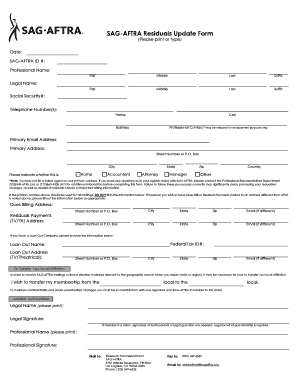
Get Sag-aftra Residuals Update Form 2019-2025
How it works
-
Open form follow the instructions
-
Easily sign the form with your finger
-
Send filled & signed form or save
How to fill out the SAG-AFTRA Residuals Update Form online
The SAG-AFTRA Residuals Update Form is essential for users to update their contact information and ensure they receive residuals payments promptly. This guide provides clear, step-by-step instructions on how to effectively complete the form online.
Follow the steps to accurately complete your Residuals Update Form.
- Click ‘Get Form’ button to obtain the form and open it in the editor.
- Begin by filling in the date at the top of the form. This should reflect the date on which you are completing the form.
- Enter your SAG-AFTRA ID number in the specified field. This number is crucial for identifying your record.
- Provide your professional name in the fields provided, ensuring to fill in your first, middle, last name, and any suffix.
- Next, input your legal name as it appears on official documents.
- Fill in your Social Security number securely in the appropriate field. This information is necessary for billing and tax purposes.
- List your telephone numbers, including your home, cell, and business numbers, ensuring clarity for communication purposes.
- Provide your primary email address for receiving communications.
- Enter your primary address, including street number or P.O. Box, city, state, zip code, and country.
- Indicate your primary contact person, choosing from attorney, accountant, manager, or other relevant options. Remember, you cannot list a talent agent.
- If desired, provide an alternative Dues Billing Address or Residuals Payments Address, filling out street number or P.O. Box, city, state, zip code, and email if different.
- If applicable, include your Loan Out Company information: Federal Tax ID number, Loan Out name, and Loan Out address.
- If wishing to transfer your local affiliation, specify the current local and the desired local for membership transfer.
- Print your legal name clearly, and affix your title or signature where indicated. If you are a minor, ensure both parents or legal guardians sign.
- Finally, review all provided information for accuracy before saving changes, downloading, printing, or sharing the form.
Complete your SAG-AFTRA Residuals Update Form online today to ensure accurate communication and timely residuals.
Related links form
Please call our main line at (323) 549-6505 for assistance. To make a residuals claim, call the Residuals Department at (323) 549-6507 or email residualsmail@sagaftra.org.
Industry-leading security and compliance
US Legal Forms protects your data by complying with industry-specific security standards.
-
In businnes since 199725+ years providing professional legal documents.
-
Accredited businessGuarantees that a business meets BBB accreditation standards in the US and Canada.
-
Secured by BraintreeValidated Level 1 PCI DSS compliant payment gateway that accepts most major credit and debit card brands from across the globe.


