Loading
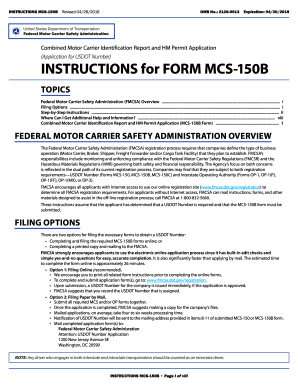
Get Dot Mcs-150b 2016
How it works
-
Open form follow the instructions
-
Easily sign the form with your finger
-
Send filled & signed form or save
How to fill out the DoT MCS-150B online
Filling out the DoT MCS-150B form online is a crucial step for businesses seeking a USDOT number. This guide provides a clear and supportive step-by-step approach to ensure accurate completion of the form.
Follow the steps to accurately complete the form online.
- Press ‘Get Form’ button to access the form and open it in your preferred editor.
- Select a reason for filing at the top of the form. Options include 'New Application', 'Biennial Update', 'Out of Business Notification', or 'Reapplication'. Ensure all mandatory items related to your chosen reason are filled in.
- Enter the legal business name in item 1, ensuring it matches official documents. In item 2, provide the 'Doing Business As' name if different.
- Complete items 3 to 7 for the principal place of business, providing the full address and identifying if it is located in Mexico.
- For items 8 to 12, provide the mailing address for your company, indicating if it is the same as the principal address.
- Input the principal business phone number, cell phone number, and fax number in items 13 to 15.
- In items 16 to 19, fill in identification numbers such as the existing USDOT number, MC or MX number, Dun & Bradstreet number, and IRS Tax ID number.
- Provide the estimated carrier mileage for the previous 12 months in item 21.
- Indicate your company's operations in item 22 by checking all relevant types of operations.
- Select operation classifications in item 23 that accurately represent your business types.
- Complete item 24 by checking all cargo classifications your company handles.
- If applicable, check items regarding hazardous materials transport in item 25 and provide details.
- Detail the number of vehicles operated in the U.S. in item 26 by specifying types and methods of acquisition.
- Enter the total number of drivers in item 27, including their classification divides.
- Certify compliance in item 29 and check hazardous materials transport in item 30.
- If renewing a HM safety permit, note in item 31, and provide accident information in item 32.
- Complete the security program certification in item 33 and indicate state permit requirements in items 34 and 35.
- In item 36, enter the names of sole proprietors, partners, or corporate officers relevant to the form.
- Finally, ensure that the certification statement in item 37 is signed and dated by an authorized individual before submission.
- Once completed, save your changes, download, print, or share the form as necessary.
Get started now and complete your DoT MCS-150B form online for efficient processing.
Get form
Experience a faster way to fill out and sign forms on the web. Access the most extensive library of templates available.
Filing for a DOT number requires you to complete the registration process with the FMCSA. You'll need to provide information about your business, vehicles, and operations to comply with the DoT MCS-150B requirements. Consider using uslegalforms for a user-friendly experience that guides you through each step of the filing process. Once submitted, you will receive your DOT number, allowing you to operate legally.
Get This Form Now!
Use professional pre-built templates to fill in and sign documents online faster. Get access to thousands of forms.
Industry-leading security and compliance
US Legal Forms protects your data by complying with industry-specific security standards.
-
In businnes since 199725+ years providing professional legal documents.
-
Accredited businessGuarantees that a business meets BBB accreditation standards in the US and Canada.
-
Secured by BraintreeValidated Level 1 PCI DSS compliant payment gateway that accepts most major credit and debit card brands from across the globe.


