Loading
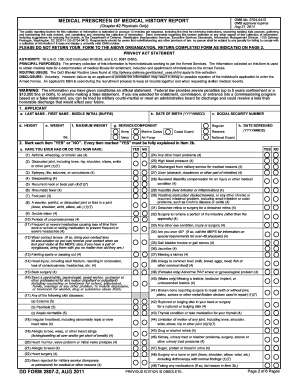
Get Dd 2807-2 2011
How it works
-
Open form follow the instructions
-
Easily sign the form with your finger
-
Send filled & signed form or save
How to fill out the DD 2807-2 online
This guide provides a clear and structured approach to completing the DD 2807-2 form online, ensuring you can efficiently provide the necessary medical history for military service applications. Follow the steps outlined below for a smooth experience.
Follow the steps to complete the DD 2807-2 online efficiently.
- Press the ‘Get Form’ button to retrieve the form and open it in the online editor.
- Fill in your personal information in the application section, including your last name, first name, middle initial, date of birth, social security number, and height and weight.
- Answer all questions in section 2 by marking each item with 'YES' or 'NO'. Make sure to thoroughly explain any item marked 'YES' in the provided space.
- Provide details of your current primary care physician and their clinic, including name, address, and telephone number.
- Complete the previous primary care physician section and current insurance provider section as needed.
- Review the certification statements carefully. Ensure you understand that all information provided is true and that you may need to supply additional medical documentation.
- Sign and date the form. If you are a minor, make sure a parent or guardian also signs the form.
- Submit the completed DD 2807-2 form as directed on page 2 of the instructions, ensuring you comply with any additional documentation requirements.
- Once finished, save your changes, download the form if necessary, and print or share it as needed.
Complete your DD 2807-2 form online today for a hassle-free application process.
Get form
Experience a faster way to fill out and sign forms on the web. Access the most extensive library of templates available.
A prescreen for MEPS involves pre-qualifying military applicants before they undergo full medical evaluations. This step often includes completing essential forms such as the DD 2807-2 to assess health history. The prescreening process helps identify any potential issues early, ensuring applicants understand the requirements they must meet. Being well-prepared enhances your chances of a smooth evaluation at MEPS.
Get This Form Now!
Use professional pre-built templates to fill in and sign documents online faster. Get access to thousands of forms.
Industry-leading security and compliance
US Legal Forms protects your data by complying with industry-specific security standards.
-
In businnes since 199725+ years providing professional legal documents.
-
Accredited businessGuarantees that a business meets BBB accreditation standards in the US and Canada.
-
Secured by BraintreeValidated Level 1 PCI DSS compliant payment gateway that accepts most major credit and debit card brands from across the globe.


