Loading
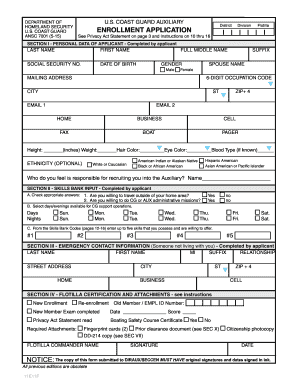
Get Uscga Ansc 7001 2015-2025
How it works
-
Open form follow the instructions
-
Easily sign the form with your finger
-
Send filled & signed form or save
How to fill out the USCGA ANSC 7001 online
Completing the USCGA ANSC 7001 form online is an essential step for prospective members of the U.S. Coast Guard Auxiliary. This guide provides clear and step-by-step instructions to help users navigate each section of the form efficiently.
Follow the steps to successfully complete your enrollment application.
- Click the ‘Get Form’ button to obtain the form and access it in the editor.
- Enter your personal data in Section I. Complete fields for your last name, first name, middle name, suffix, social security number, date of birth, gender, and spouse's name if applicable. Include your mailing address, occupation code, city, state, ZIP code, and email addresses. Also, provide height, weight, hair color, eye color, blood type (if known), and optionally indicate your ethnicity.
- In Section II, provide inputs for the skills bank. Indicate your willingness to travel and check availability for CG support operations. Enter up to five skills from the provided codes that you can offer.
- Section III requires information for an emergency contact who does not live with you. Fill in their name, relationship, address, and phone numbers.
- Section IV is for flotilla certification and attachments, including marking if this is a new enrollment or re-enrollment, entering scores from any exams, verifying you have read the Privacy Act Statement, and confirming the boating safety course certificate completion.
- Proceed to Section V for the applicant interview record, where the interviewer should confirm key information about membership expectations.
- If the applicant is a minor, Section VI requires a parent or guardian signature. Ensure they date this section.
- In Section VII, provide truthful information about your military service, criminal history, and affirm your application with a signature and date.
- Section VIII details DIRAUX endorsement, which includes signing and dating by the Director of Auxiliary.
- Verify U.S. citizenship in Section IX with the appropriate documentation and signatures.
- Complete any prior or current clearance details in Section X if applicable.
- Once all sections are complete, users can save changes, download the filled form, print it, or share as needed.
Get started with your application today and ensure all fields are accurately filled out online.
While you cannot officially retire from the Coast Guard Auxiliary like you would from active military service, members can choose to leave the program at any time. Those who serve long-term often find a deep sense of fulfillment from their contributions under USCGA ANSC 7001. Even after stepping away, they leave a legacy of service and community engagement.
Industry-leading security and compliance
US Legal Forms protects your data by complying with industry-specific security standards.
-
In businnes since 199725+ years providing professional legal documents.
-
Accredited businessGuarantees that a business meets BBB accreditation standards in the US and Canada.
-
Secured by BraintreeValidated Level 1 PCI DSS compliant payment gateway that accepts most major credit and debit card brands from across the globe.


