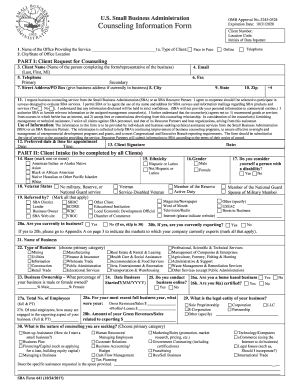
Get Sba Form 641 2017-2026
How it works
-
Open form follow the instructions
-
Easily sign the form with your finger
-
Send filled & signed form or save
How to fill out the SBA Form 641 online
SBA Form 641 is essential for individuals and businesses seeking counseling services from the Small Business Administration or its partners. This guide provides clear and supportive instructions for completing the form online, ensuring that users can navigate each section effectively.
Follow the steps to fill out the SBA Form 641 online with ease.
- Click the ‘Get Form’ button to access the SBA Form 641 and open it in your designated editor.
- Begin by filling in the office information, including the name of the office providing the service and the city and state of its location. This information sets the context for your request.
- In Part I, provide your full name as the client, including last name, first name, and middle initial. Fill in your primary and secondary phone numbers as well as your email address.
- Indicate the nature of your request for counseling services. Specify if this is a face-to-face, online, or telephone request.
- Provide your street address or P.O. Box. Include your city, state, and zip code to ensure proper identification and response.
- Review and select whether you consent to allow your information to be used for surveys and evaluations. This step is crucial for maintaining privacy. You will need to acknowledge your understanding of how your information will be used.
- Indicate your preferred date and time for the appointment with a counselor. This allows for proper scheduling.
- Sign the form in the designated area, confirming your request and understanding of the services provided.
- Proceed to Part II to provide demographic information, including race, ethnicity, veteran status, and information regarding your business. This data is essential for statistical purposes and to ensure equitable service delivery.
- Finalize by confirming the nature of counseling you seek and any specific assistance needed. Provide detailed information about the support you are looking for.
- Once all sections are filled, save the changes, and you will have options to download, print, or share the form electronically. Ensure that all data entered is correct before submitting.
Take action now and complete the SBA Form 641 online to access vital counseling services.
Filling out SBA Form 912 involves providing detailed personal information such as your name, address, and Social Security number. You'll also need to disclose certain past convictions and any other relevant information. To simplify the process, consider using platforms like USLegalForms for guided assistance throughout the form. This way, you can ensure accuracy and compliance while handling SBA Form 641 as well.
Industry-leading security and compliance
-
In businnes since 199725+ years providing professional legal documents.
-
Accredited businessGuarantees that a business meets BBB accreditation standards in the US and Canada.
-
Secured by BraintreeValidated Level 1 PCI DSS compliant payment gateway that accepts most major credit and debit card brands from across the globe.


