Loading
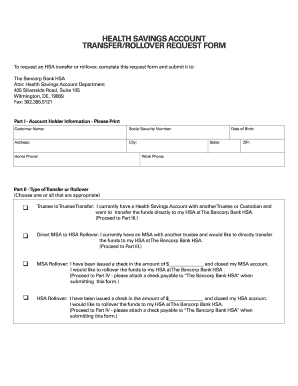
Get Bancorp Bank Hsa Transfer/rollover Request Form
How it works
-
Open form follow the instructions
-
Easily sign the form with your finger
-
Send filled & signed form or save
How to fill out the Bancorp Bank HSA Transfer/Rollover Request Form online
Completing the Bancorp Bank HSA Transfer/Rollover Request Form online is a straightforward process that enables users to transfer or rollover their Health Savings Account (HSA) funds efficiently. This guide provides clear, step-by-step instructions tailored to assist individuals in successfully filling out the required form.
Follow the steps to complete the form accurately.
- Click ‘Get Form’ button to obtain the form and open it in the editor.
- In Part I, fill in your account holder information. Provide your full name, Social Security number, mailing address, city, state, ZIP code, and contact numbers (home and work). Ensure all information is accurate.
- Proceed to Part II, where you will select the type of transfer or rollover. Choose one or more options that apply to your situation, including Trustee to Trustee Transfer, Direct MSA to HSA Rollover, MSA Rollover, or HSA Rollover.
- In Part III, enter the transfer information. Indicate the institution name and address from which you are transferring. Complete the current MSA/HSA account number section and specify whether the transfer will be for all or part of your account. If applicable, list the amount for partial transfers.
- Sign and date the signature field in Part III to authorize the transfer, certifying that the information is correct.
- If eligible for a rollover, move to Part IV and answer the qualification questions regarding your distribution timelines. Ensure you provide honest answers to these questions.
- Sign and date the rollover section of Part IV, confirming your understanding of the rollover rules and acceptance of personal responsibility for the transaction.
- Finally, review the completed form for accuracy. You may then save changes, download, print, or share your form as needed.
Start completing your Bancorp Bank HSA Transfer/Rollover Request Form online today to ensure a smooth transfer process.
The process of rolling over an HSA is simple: Step 1: Contact your plan administrator to initiate a rollover. ... Step 2: Receive a check from your HSA provider. Step 3: Deposit the check into an HSA with your new provider within 60 days.
Industry-leading security and compliance
US Legal Forms protects your data by complying with industry-specific security standards.
-
In businnes since 199725+ years providing professional legal documents.
-
Accredited businessGuarantees that a business meets BBB accreditation standards in the US and Canada.
-
Secured by BraintreeValidated Level 1 PCI DSS compliant payment gateway that accepts most major credit and debit card brands from across the globe.


