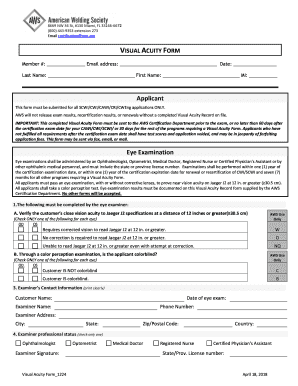
Get Aws Visual Acuity Record 2018-2025
How it works
-
Open form follow the instructions
-
Easily sign the form with your finger
-
Send filled & signed form or save
Tips on how to fill out, edit and sign AWS Visual Acuity Record online
How to fill out and sign AWS Visual Acuity Record online?
Get your online template and fill it in using progressive features. Enjoy smart fillable fields and interactivity. Follow the simple instructions below:
Discover all the primary advantages of preparing and submitting legal forms online. Utilizing our platform, submitting AWS Visual Acuity Record typically requires just a few minutes. We achieve that by providing you with access to our comprehensive editor capable of altering/correcting a document’s original text, incorporating distinct fields, and facilitating e-signatures.
Complete AWS Visual Acuity Record in just a few moments by following the instructions below:
Submit your AWS Visual Acuity Record electronically when you have finished completing it. Your data is securely safeguarded, as we comply with the latest security standards. Join millions of satisfied customers who are already filling out legal documents from the comfort of their homes.
- Locate the document template you need from the array of legal forms.
- Press the Get form button to open the document and proceed to edit.
- Fill in all the essential fields (these are highlighted in yellow).
- The Signature Wizard will assist you in adding your e-signature once you have completed entering the information.
- Insert the date.
- Review the entire document to ensure you have provided all the information and that no modifications are necessary.
- Click Done and download the finished form to your device.
How to modify Get AWS Visual Acuity Record 2018: personalize forms digitally
Take advantage of the capabilities of the feature-rich online editor while completing your Get AWS Visual Acuity Record 2018. Utilize the assortment of tools to swiftly fill in the gaps and submit the necessary information promptly.
Preparing documentation can be time-consuming and costly unless you have pre-made fillable templates and can finalize them electronically. The easiest method to handle the Get AWS Visual Acuity Record 2018 is to utilize our expert and versatile online editing tools. We offer you all the vital instruments for quick form completion and allow you to make any modifications to your templates, tailoring them to specific requirements. Furthermore, you can add comments on the alterations and leave notes for other involved parties.
Here’s what you can accomplish with your Get AWS Visual Acuity Record 2018 in our editor:
Utilizing Get AWS Visual Acuity Record 2018 in our robust online editor is the fastest and most efficient method to handle, submit, and share your documentation according to your preferences from any location. The tool operates from the cloud, enabling you to access it from any internet-connected device. All templates you create or complete are securely stored in the cloud, allowing you to open them anytime you need and ensuring they are safe from loss. Stop spending time on manual document completion and eliminate paperwork; accomplish everything online with minimal effort.
- Complete the empty fields using Text, Cross, Check, Initials, Date, and Sign tools.
- Emphasize important details with a selected color or underline them.
- Hide sensitive details using the Blackout tool or simply delete them.
- Add images to illustrate your Get AWS Visual Acuity Record 2018.
- Substitute the original text with content that meets your requirements.
- Provide comments or sticky notes to collaborate with others regarding the updates.
- Establish extra fillable sections and designate them to specific recipients.
- Secure the template with watermarks, place dates, and bates numbers.
- Distribute the document in various formats and save it on your device or cloud after editing.
The difficulty of becoming a CWI can vary based on your prior knowledge and experience. While some find the material straightforward, others may struggle with specific topics, particularly the AWS Visual Acuity Record. Dedicating time to study and practice inspection techniques boosts your confidence and effectiveness in this role. US Legal Forms offers helpful documentation and resources that can ease the process of becoming a CWI.
Industry-leading security and compliance
-
In businnes since 199725+ years providing professional legal documents.
-
Accredited businessGuarantees that a business meets BBB accreditation standards in the US and Canada.
-
Secured by BraintreeValidated Level 1 PCI DSS compliant payment gateway that accepts most major credit and debit card brands from across the globe.


