Loading
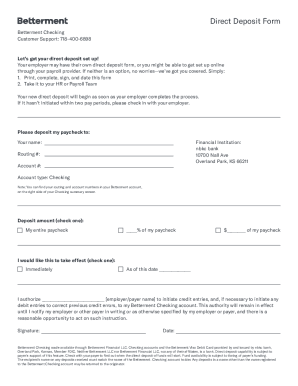
Get Betterment Direct Deposit Form 2020-2025
How it works
-
Open form follow the instructions
-
Easily sign the form with your finger
-
Send filled & signed form or save
How to fill out the Betterment Direct Deposit Form online
Setting up your direct deposit with Betterment is a straightforward process. This guide provides step-by-step instructions to help you complete the Betterment Direct Deposit Form online with ease.
Follow the steps to complete the Betterment Direct Deposit Form.
- Click ‘Get Form’ button to obtain the Betterment Direct Deposit Form and open it in your preferred document editor.
- In the section labeled 'Please deposit my paycheck to:', enter your full name in the provided field.
- Fill in the details of your financial institution. Write 'nbkc bank' followed by the address: '10700 Nall Ave, Overland Park, KS 66211'.
- Locate your routing number and account number from your Betterment account. Enter the routing number and your account number in the designated fields.
- Select the account type by marking 'Checking' in the appropriate checkbox.
- In the 'Deposit amount (check one)' section, choose how much of your paycheck you want to deposit. You can choose 'My entire paycheck', a percentage, or a fixed dollar amount.
- Indicate when you would like this direct deposit to take effect by checking one of the options: 'Immediately' or specifying a date.
- In the authorization section, write your employer or payer's name who is allowed to initiate deposits to your account.
- Sign and date the form at the bottom. Ensure that your signature matches the name on the account.
- Once completed, save your changes. You can download, print, or share the form as required.
Submit your completed Betterment Direct Deposit Form online to get started with direct deposit.
Direct deposit capability is subject to payer's support of this feature. Check with your payer to find out when the direct deposit of funds will start. Fund availability is subject to timing of payer's funding. The recipient's name on any deposits received must match the name of the Betterment.
Industry-leading security and compliance
US Legal Forms protects your data by complying with industry-specific security standards.
-
In businnes since 199725+ years providing professional legal documents.
-
Accredited businessGuarantees that a business meets BBB accreditation standards in the US and Canada.
-
Secured by BraintreeValidated Level 1 PCI DSS compliant payment gateway that accepts most major credit and debit card brands from across the globe.


