Loading
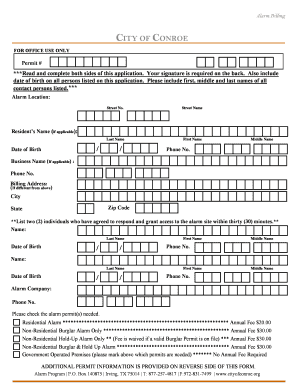
Get Tx Alarm Permit - City Of Conroe 2018-2025
How it works
-
Open form follow the instructions
-
Easily sign the form with your finger
-
Send filled & signed form or save
How to fill out the TX Alarm Permit - City of Conroe online
This guide provides a clear and supportive overview of the steps necessary to complete the TX Alarm Permit online. By following these detailed instructions, you can ensure that your application is filled out correctly and submitted without any issues.
Follow the steps to complete and submit your TX Alarm Permit application online.
- Click ‘Get Form’ button to obtain the form and open it in the editor. This will allow you to access the application required for the permit.
- Begin by filling in the alarm location. Enter the street number, apartment/suite number (if applicable), street name, and zip code. Make sure all information is accurate to avoid any delays.
- Next, provide the resident's name if applicable. Fill in the last name, first name, and middle name, along with the date of birth and phone number.
- If the application pertains to a business, include the business name and its phone number. If the billing address differs from the alarm location, enter the correct city, state, and zip code.
- You will need to list two individuals who can respond and grant access to the alarm site within thirty minutes. Provide their last names, first names, middle names, dates of birth, and phone numbers.
- Indicate the alarm company and its phone number. This is crucial for communication regarding your alarm system.
- Select the type of alarm permit you require by checking the appropriate box. Review the associated annual fees and ensure you understand which permits you are applying for.
- On the back of the application, ensure you read and understand any additional information, and gather pertinent details about the false alarm structure and permit requirements.
- Once all information is completed, review the entire form carefully for accuracy. The signature of the responsible party along with their printed name, driver's license number, and daytime phone number must be included.
- Finally, submit your application along with the required payment to the specified mailing address. Ensure you retain a copy for your records. You can save changes, download, or print the form for your own documentation.
Complete your TX Alarm Permit application online today to ensure compliance and proper coverage for your alarm system.
You must meet one of the following requirements: Have a current Electronic Security Association (ESA) Level III Fire Alarm Designer certification. Pass the National Institute for Certification in Engineering Technologies (NICET) Level III Fire Alarm Systems test. Be a licensed Texas Professional Engineer.
Industry-leading security and compliance
US Legal Forms protects your data by complying with industry-specific security standards.
-
In businnes since 199725+ years providing professional legal documents.
-
Accredited businessGuarantees that a business meets BBB accreditation standards in the US and Canada.
-
Secured by BraintreeValidated Level 1 PCI DSS compliant payment gateway that accepts most major credit and debit card brands from across the globe.


