Loading
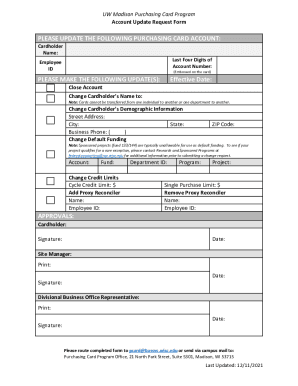
Get University Of Wisconsin-madison Account Update Request Form 2021-2025
How it works
-
Open form follow the instructions
-
Easily sign the form with your finger
-
Send filled & signed form or save
How to fill out the University Of Wisconsin-Madison Account Update Request Form online
Filling out the University Of Wisconsin-Madison Account Update Request Form online is essential for making updates to your purchasing card account. This guide provides clear, step-by-step instructions to ensure a smooth completion of the form while addressing your needs effectively.
Follow the steps to complete the account update request form online.
- Press the ‘Get Form’ button to access the form and open it in your editing tool.
- Begin by entering your name in the 'Cardholder Name' field, ensuring it is accurate and corresponds to the name on your purchasing card.
- Provide the last four digits of your account number, as shown on your card, to help identify your account.
- Enter your employee ID, which can be found embossed on the card, to authenticate your submission.
- Indicate the effective date for the requested changes to take place.
- Specify any updates you want under the 'Please make the following update(s)' section, including closing the account or changing the cardholder's name, if applicable.
- If changing demographic information, fill in your new street address, city, state, and ZIP code accordingly.
- Update your business phone number in the designated field for future contact.
- If altering default funding, complete the relevant fields with the new account, project type, and department ID. Be mindful of restrictions regarding sponsored project funding.
- If necessary, adjust the credit limits by specifying the cycle credit limit and single purchase limit as per your requirements.
- If needed, add or remove a proxy reconciler by filling in their name and employee ID in the specified sections.
- Review the form for accuracy and ensure all required fields are complete.
- Provide your signature and date in the designated areas, alongside the signatures and printed names of the site manager and divisional business office representative.
- Once all sections are completed, save your changes, and either download, print, or share the completed form as required.
Complete your form online today to ensure your purchasing card account updates are processed promptly.
A limited number of application fee waivers are available for applicants with extreme financial hardship. To request a waiver, submit this form to the Office of Admissions at the campus(es) to which you are applying. Your request will be reviewed. APPLICANT (To be completed by the individual applying for admission.)
Industry-leading security and compliance
US Legal Forms protects your data by complying with industry-specific security standards.
-
In businnes since 199725+ years providing professional legal documents.
-
Accredited businessGuarantees that a business meets BBB accreditation standards in the US and Canada.
-
Secured by BraintreeValidated Level 1 PCI DSS compliant payment gateway that accepts most major credit and debit card brands from across the globe.


