Loading
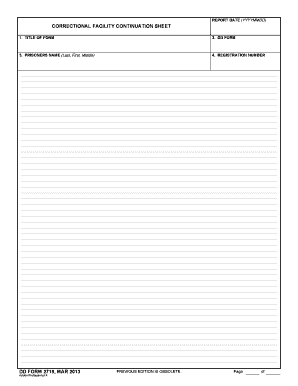
Get Dd Form 2719
How it works
-
Open form follow the instructions
-
Easily sign the form with your finger
-
Send filled & signed form or save
How to fill out the DD Form 2719 online
The DD Form 2719 is an important document used within correctional facilities for various administrative purposes. Completing this form accurately and efficiently online is essential for ensuring proper record-keeping and compliance.
Follow the steps to complete the DD Form 2719 online
- Click ‘Get Form’ button to access the DD Form 2719 and open it in the online editor.
- Fill in the report date using the format YYYYMMDD, ensuring accuracy to prevent any processing delays.
- Enter the title of the form as indicated in the form fields.
- Provide the correct DD form number in the designated section – this should be DD Form 2719.
- Complete the section for the prisoner's name, ensuring to list the last name first, followed by the first and middle names.
- Input the registration number assigned to the prisoner accurately.
- Once all fields are completed, review the form for any errors or omissions. After reviewing, you may save changes, download, print, or share the form as needed.
Start completing your DD Form 2719 online today for effective record management.
To update DD Form 93 for the Army, you must fill out a new form with your updated information. Submit it to your unit administrator for processing. Ensuring your form is current is crucial, so consider using the resources available on the US Legal Forms platform for convenience.
Industry-leading security and compliance
US Legal Forms protects your data by complying with industry-specific security standards.
-
In businnes since 199725+ years providing professional legal documents.
-
Accredited businessGuarantees that a business meets BBB accreditation standards in the US and Canada.
-
Secured by BraintreeValidated Level 1 PCI DSS compliant payment gateway that accepts most major credit and debit card brands from across the globe.


