Loading
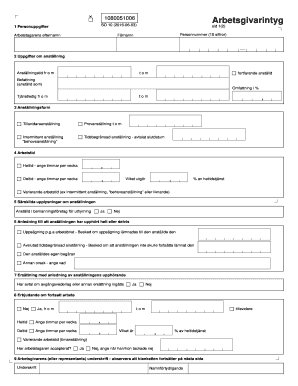
Get Se Transports A-kassa So 10 2016-2025
How it works
-
Open form follow the instructions
-
Easily sign the form with your finger
-
Send filled & signed form or save
How to fill out the SE Transports A-Kassa SO 10 online
Filling out the SE Transports A-Kassa SO 10 form correctly is essential for ensuring that the information about an individual's employment status is accurately represented. This guide provides step-by-step instructions to help users complete the form efficiently and correctly.
Follow the steps to complete the SE Transports A-Kassa SO 10 form online.
- Click ‘Get Form’ button to access the form and open it in the document editor.
- In the first section, 'Personuppgifter', enter the employee's last name, first name, and personal identification number (10 digits). Ensure the information is accurate.
- In the 'Uppgifter om anställning' section, specify the duration of employment by filling in the start and end dates of the employment period. Indicate if the person is still employed by checking the relevant box.
- For 'Anställningsform', choose the type of employment by selecting one of the options: permanent employment, probationary employment, intermittent employment, or fixed-term employment. Provide the corresponding dates where necessary.
- In the 'Arbetstid' section, indicate whether the employment is full-time or part-time, specifying the hours per week. If the hours vary, check the appropriate box and provide the details.
- Complete the 'Särskilda upplysningar om anställningen' section, indicating if the employee was hired through a staffing agency.
- In 'Anledning till att anställningen har upphört helt eller delvis', select the reason for the end of employment, and provide the appropriate details as required.
- For 'Ersättning med anledning av anställningens upphörande', indicate if an agreement for severance pay or any other compensation has been made.
- In the 'Erbjudande om fortsatt arbete' section, clarify if the employee was offered continued work and whether they accepted.
- Sign the bottom of the form as the employer or the employer's representative, ensuring to provide your name and contact information.
- On the second page, fill in the hours worked during the specified period, along with any overtime or absence details.
- Complete the salary information in the 'Uppgifter om lönen' section, clearly specifying the type of salary and the year it refers to.
- Review all entries for accuracy before saving, downloading, or printing the completed form. Ensure all fields are filled out correctly to prevent issues later.
Start filling out the SE Transports A-Kassa SO 10 online to ensure accurate documentation of employment!
Industry-leading security and compliance
US Legal Forms protects your data by complying with industry-specific security standards.
-
In businnes since 199725+ years providing professional legal documents.
-
Accredited businessGuarantees that a business meets BBB accreditation standards in the US and Canada.
-
Secured by BraintreeValidated Level 1 PCI DSS compliant payment gateway that accepts most major credit and debit card brands from across the globe.


