Loading
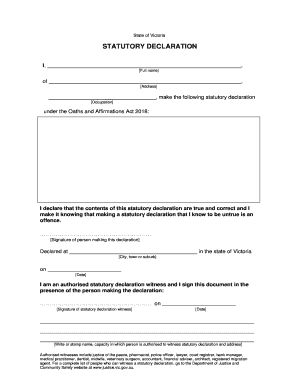
Get Au Statutory Declaration Form - State Of Victoria 2019-2025
How it works
-
Open form follow the instructions
-
Easily sign the form with your finger
-
Send filled & signed form or save
How to fill out the AU Statutory Declaration Form - State Of Victoria online
Filling out the AU Statutory Declaration Form for the State of Victoria can seem daunting at first. This guide provides clear, step-by-step instructions to help you complete the form accurately and confidently, ensuring compliance with legal requirements.
Follow the steps to accurately complete your statutory declaration online.
- Click the ‘Get Form’ button to access the AU Statutory Declaration Form, opening it in your preferred document editor.
- Begin by entering your full name in the designated field. This should be your legal name as it appears on official documents.
- In the next section, provide your residential address. Ensure that the address is complete and correctly formatted.
- Next, state your occupation. This helps confirm your identity and the context of the declaration.
- Review the declaration statement, confirming that the contents are true and correct. You will need to sign the form in the space provided.
- Indicate the location where the declaration is made by filling in the specific city, town, or suburb in Victoria.
- Date the document by entering the date on which you are completing the declaration.
- An authorized witness must sign the document in the space provided below your signature. They will also enter the date of signing.
- If applicable, have any assistance sections completed. If someone read the declaration to you or if assistance was provided, ensure these sections are filled accurately.
- Once all fields are completed, review the form for accuracy. You can then save changes, download, print or share the form as needed.
Complete your AU Statutory Declaration Form online today!
Visit an authorised statutory declaration witness court registrar. bank manager. medical practitioner.
Industry-leading security and compliance
US Legal Forms protects your data by complying with industry-specific security standards.
-
In businnes since 199725+ years providing professional legal documents.
-
Accredited businessGuarantees that a business meets BBB accreditation standards in the US and Canada.
-
Secured by BraintreeValidated Level 1 PCI DSS compliant payment gateway that accepts most major credit and debit card brands from across the globe.


