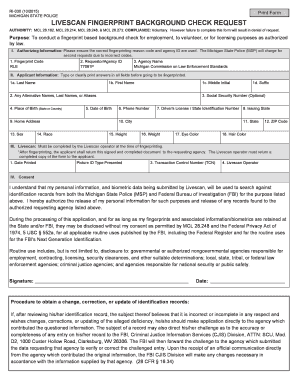
Get Print Form Livescan Fingerprint Background Check Request - Michigan
How it works
-
Open form follow the instructions
-
Easily sign the form with your finger
-
Send filled & signed form or save
How to fill out the Print Form LIVESCAN FINGERPRINT BACKGROUND CHECK REQUEST - Michigan online
Completing the Print Form Livescan Fingerprint Background Check Request for Michigan is an essential step for various employment, volunteer, or licensing opportunities. This guide will help you navigate the form with clarity and confidence, ensuring all your information is accurately submitted.
Follow the steps to complete your request form effectively.
- Click the ‘Get Form’ button to access the Print Form Livescan Fingerprint Background Check Request. This action enables you to download and open the form for editing.
- In the authorizing information section, ensure you accurately enter the fingerprint code and agency ID to avoid any delays or additional charges. For example, the fingerprint code 'RLE' and agency ID '77061P' should be recorded.
- Next, fill out the applicant information carefully. Enter your last name, first name, and middle initial. If applicable, provide any alternative names or aliases, place of birth, and your full home address, including city, state, and ZIP code.
- Continue by entering your date of birth, social security number (optional), phone number, and driver's license/state identification number. Additionally, provide details about your sex, race, height, weight, eye color, and hair color.
- The Livescan section will need to be completed by the Livescan operator during your fingerprinting appointment. This includes noting the date printed, type of ID presented, transaction control number, and the operator's name.
- In the consent section, read the statement carefully. By signing, you authorize the use of your personal information and biometric data for security background checks. Ensure you date your signature to complete this section.
- After filling the form, review all entries for accuracy. Make any necessary corrections, then save your updates, and prepare the form for printing or sharing, as required by the requesting agency.
Complete your Print Form Livescan Fingerprint Background Check Request online today to ensure timely processing of your background check.
To get fingerprinted in Michigan, start by finding an authorized fingerprinting location. Fill out the necessary forms for your fingerprinting service, particularly focusing on the Print Form LIVESCAN FINGERPRINT BACKGROUND CHECK REQUEST - Michigan. Schedule your appointment and have the required identification ready to ensure a smooth process.
Industry-leading security and compliance
-
In businnes since 199725+ years providing professional legal documents.
-
Accredited businessGuarantees that a business meets BBB accreditation standards in the US and Canada.
-
Secured by BraintreeValidated Level 1 PCI DSS compliant payment gateway that accepts most major credit and debit card brands from across the globe.


