Loading
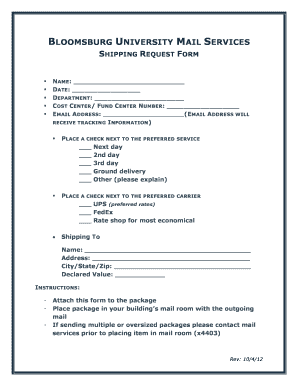
Get Bloomsburg University Mail Services Shipping Request Form 2012
How it works
-
Open form follow the instructions
-
Easily sign the form with your finger
-
Send filled & signed form or save
How to fill out the Bloomsburg University Mail Services Shipping Request Form online
This guide provides step-by-step instructions for completing the Bloomsburg University Mail Services Shipping Request Form online. By following these directions, users can ensure a smooth and efficient shipping process.
Follow the steps to complete the shipping request form accurately.
- Click ‘Get Form’ button to access the shipping request form and open it for editing.
- Enter your name in the designated field to identify the sender.
- Fill in the date to indicate when the form is being completed.
- Specify your department to inform Mail Services of your affiliation.
- Provide your cost center or fund center number as necessary for internal accounting.
- Input your email address, which will be used to send tracking information.
- Select your preferred shipping speed by checking the appropriate box for next day, 2nd day, 3rd day, ground delivery, or other.
- Indicate your preferred carrier by checking the box for UPS, FedEx, or selecting ‘rate shop for most economical.’
- Complete the shipping destination section by entering the recipient's name, address, city/state/zip, and declared value of the package.
- Once all required fields are filled out, ensure to attach the form to the package.
- Place the package in your building’s mail room with outgoing mail.
- If shipping multiple or oversized packages, contact Mail Services prior to placing items in the mail room.
Complete your shipping request form online today to ensure timely delivery.
Get form
Experience a faster way to fill out and sign forms on the web. Access the most extensive library of templates available.
Get This Form Now!
Use professional pre-built templates to fill in and sign documents online faster. Get access to thousands of forms.
Industry-leading security and compliance
US Legal Forms protects your data by complying with industry-specific security standards.
-
In businnes since 199725+ years providing professional legal documents.
-
Accredited businessGuarantees that a business meets BBB accreditation standards in the US and Canada.
-
Secured by BraintreeValidated Level 1 PCI DSS compliant payment gateway that accepts most major credit and debit card brands from across the globe.


