Loading
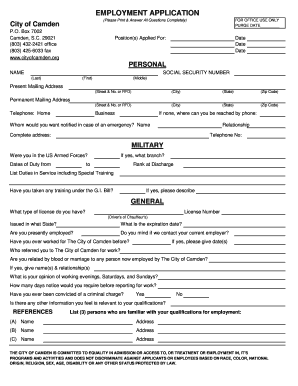
Get Sc Employment Application - City Of Camden
How it works
-
Open form follow the instructions
-
Easily sign the form with your finger
-
Send filled & signed form or save
How to fill out the SC Employment Application - City of Camden online
This guide provides comprehensive instructions on completing the SC Employment Application for the City of Camden online. It is designed to support users with varying levels of experience in filling out employment applications, ensuring that each section is approached clearly and confidently.
Follow the steps to complete your application efficiently.
- Click ‘Get Form’ button to obtain the application form and open it within your preferred document editor.
- Begin by clearly filling out your personal information at the top of the form. This includes your name, social security number, mailing addresses, and contact numbers. Ensure that you provide accurate and updated information.
- Complete the military section if applicable. Indicate whether you served in the US Armed Forces, the dates of your service, branch, rank at discharge, and any relevant training you have completed.
- Provide details about your licenses, employment history, and ability to work flexible hours. Be straightforward when stating your current employment status and don’t forget to include any references who can vouch for your qualifications.
- Fill out the education section comprehensively, including all educational experiences from elementary school to higher education. Be sure to note any degrees or certifications you have earned.
- In the employment record section, list your previous jobs in reverse chronological order. Include your job titles, employers, dates of employment, duties, and reasons for leaving each position.
- Sign the certificate of applicant section, confirming the accuracy of your statements. This includes understanding the implications of any false information provided.
- Complete the authorization for release of criminal history information if required. Fill out your details accurately and sign where indicated.
- Finally, provide the requested statistical information for demographic purposes at the end of the application. Note that this information is tracked separately from your application.
- Once you have filled out the application, remember to save changes, download, print, or share the completed form as necessary.
Complete your SC Employment Application online today for a successful submission!
Related links form
Appropriate employment for minors ages 14 and 15 includes, but is not limited to: cashiering, serving food, custodial duties, bussing tables, car washing, and delivery work not involving the operation of a motor vehicle.
Industry-leading security and compliance
US Legal Forms protects your data by complying with industry-specific security standards.
-
In businnes since 199725+ years providing professional legal documents.
-
Accredited businessGuarantees that a business meets BBB accreditation standards in the US and Canada.
-
Secured by BraintreeValidated Level 1 PCI DSS compliant payment gateway that accepts most major credit and debit card brands from across the globe.


