Loading
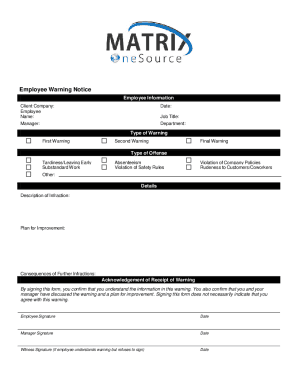
Get Fl Matrix Onesource Employee Warning Notice 2015-2025
How it works
-
Open form follow the instructions
-
Easily sign the form with your finger
-
Send filled & signed form or save
How to fill out the FL Matrix OneSource Employee Warning Notice online
Filling out the FL Matrix OneSource Employee Warning Notice online can be a straightforward process when you follow the right steps. This guide will provide detailed instructions to ensure that you accurately complete each section of the form.
Follow the steps to successfully complete the employee warning notice.
- Click ‘Get Form’ button to obtain the form and open it in the editor.
- Begin by entering the client company's name in the designated field. This identifies the organization associated with the warning notice.
- In the 'Employee Name' field, input the full name of the person receiving the warning. Ensure correct spelling for accuracy.
- Fill in the current date in the 'Date' field. This is crucial for documenting when the warning is issued.
- Enter the name of the employee's manager in the 'Manager' section to indicate who is issuing the warning.
- In the 'Department' field, specify the department where the employee works, which helps to contextualize the warning.
- Indicate the 'Job Title' of the employee receiving the warning. This clarifies their role within the organization.
- Choose the appropriate type of warning from the options available: First Warning, Second Warning, or Final Warning. This categorizes the level of the warning being issued.
- Select the type of offense from the list provided. Options include tardiness, absenteeism, or violation of company policies, among others. If the offense does not fit any listed categories, input the specific offense in the 'Other' field.
- In the 'Details' section, provide a brief 'Description of Infraction' that details the reason for the warning. Be specific about the incident or behavior in question.
- Outline a 'Plan for Improvement' that specifies the expectations and steps the employee should take to correct the behavior described in the warning.
- State the 'Consequences of Further Infractions' to ensure the employee understands the potential outcomes if the behavior continues.
- Both the employee and manager should sign in the 'Acknowledgement of Receipt of Warning' section. Ensure the date is noted next to each signature.
- If a witness is present and the employee understands the warning but chooses not to sign, include the witness's signature and date in the appropriate field.
- Once all sections are completed, save any changes made to the document. You can then choose to download, print, or share the completed form as necessary.
Complete the FL Matrix OneSource Employee Warning Notice online today to streamline your documentation process.
Dear <First name of the Employee>, This letter serves a written warning to you for not meeting your objectives as outlined in your <Appointment Letter / Job Description / Prior performance appraisal / Goals as agreed between you and your supervisor>.
Industry-leading security and compliance
US Legal Forms protects your data by complying with industry-specific security standards.
-
In businnes since 199725+ years providing professional legal documents.
-
Accredited businessGuarantees that a business meets BBB accreditation standards in the US and Canada.
-
Secured by BraintreeValidated Level 1 PCI DSS compliant payment gateway that accepts most major credit and debit card brands from across the globe.


