Loading
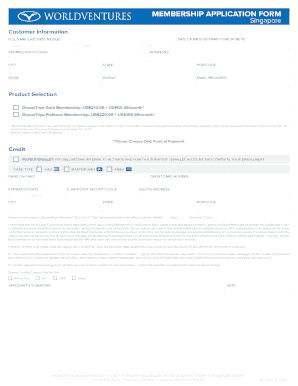
Get Tx Worldventures Marketing Product Order Form 2009-2025
How it works
-
Open form follow the instructions
-
Easily sign the form with your finger
-
Send filled & signed form or save
How to fill out the TX WorldVentures Marketing Product Order Form online
Navigating the TX WorldVentures Marketing Product Order Form online can be a straightforward process. This guide will provide you with comprehensive, step-by-step instructions to help you complete the form efficiently and accurately.
Follow the steps to fill out the form correctly.
- Click the ‘Get Form’ button to access the TX WorldVentures Marketing Product Order Form, allowing you to begin the process of completing your order online.
- Provide your full name, including your last name, first name, and middle name, as applicable. Indicate whether you are applying as an individual or as a representative of an entity. This information is required.
- Enter your street address without using a P.O. Box. Make sure the address is complete to ensure proper delivery of communications.
- Input your date of birth in the specified format (DD/MM/YY). This field confirms that you are at least 18 years old.
- Fill in the town or city, locality, post code, and country of your residence.
- In the email field, provide a valid email address. This is required for communications related to your membership.
- You must provide at least one phone number among mobile, home, or work. This helps WorldVentures in case they need to reach you.
- Review the DreamTrips™ international membership costs and carefully read the associated benefits and fees.
- In the payment section, select your card type (MC, VISA, AMEX) and fill in the name on the card, the credit card number, and the expiration date.
- Enter the 3- or 4-digit security code from your card and provide the billing address linked to the card.
- Authorize WorldVentures to charge your credit or debit card for the selected order by checking the authorization box.
- Sign and date the application, ensuring that your signature matches the name on the card.
- If applicable, complete the internal use section with the enroller name and ID.
- After filling in all required fields, you can save your changes, download the form, print it for your records, or share it as necessary.
Complete your TX WorldVentures Marketing Product Order Form online today to start enjoying your membership benefits.
[1] Verona was formed on May 28, 2021 as a special-purpose entity to purchase certain WorldVentures assets out of bankruptcy. On October 25, 2021, Verona formed DreamTrips International, LLC to serve as the operating entity for the network-marketing line of business.
Industry-leading security and compliance
US Legal Forms protects your data by complying with industry-specific security standards.
-
In businnes since 199725+ years providing professional legal documents.
-
Accredited businessGuarantees that a business meets BBB accreditation standards in the US and Canada.
-
Secured by BraintreeValidated Level 1 PCI DSS compliant payment gateway that accepts most major credit and debit card brands from across the globe.


