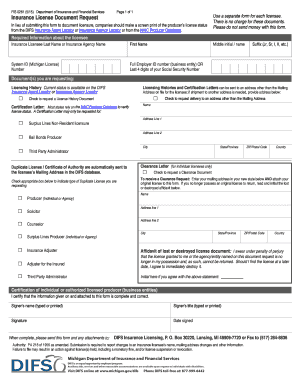
Get Mi Fis 0261 2015-2025
How it works
-
Open form follow the instructions
-
Easily sign the form with your finger
-
Send filled & signed form or save
How to fill out the MI FIS 0261 online
The MI FIS 0261 form is essential for requesting documents related to insurance licenses. This guide provides clear step-by-step instructions on how to fill out the form online, ensuring you complete each section accurately to meet your documentation needs.
Follow the steps to complete the MI FIS 0261 online.
- Click ‘Get Form’ button to access the online version of the MI FIS 0261 form.
- Provide the required information about the licensee. Enter the last name or insurance agency name, first name, middle initial or name, system ID (Michigan License) number, and any applicable suffix (such as Jr, Sr, I, II, etc.).
- Input either the full employer ID number (for a business entity) or the last four digits of your Social Security number.
- Select the document(s) that you are requesting. You may choose licensing history or a certification letter by checking the appropriate boxes.
- If you need the documents sent to an address different from your mailing address on file, provide the new address. Fill in the name, address line 1 and 2, city, state/province, ZIP/postal code, and country.
- If applicable, check the box requesting a clearance document or indicate the type of duplicate license you are requesting by checking the relevant box.
- If you need to submit an affidavit for a lost or destroyed license document, affirm your agreement by initialing the provided statement.
- Complete the certification section by typing or printing the signer’s name, title, and signing the form with the date.
- Once the form is complete, save your changes, download, print, or share the form as needed. Finally, send the completed form and any attachments to the specified address or fax number.
Complete your MI FIS 0261 form online today for a seamless documentation process.
Yes, someone can drive your car even if they are not on your insurance, but there are important considerations. If the driver causes an accident, your insurance may cover the damages, so long as they have your permission to drive. However, it’s essential to understand the potential risks involved, including liability concerns. Refer to our MI FIS 0261 information for more clarity and guidance on insurance policies in Michigan.
Industry-leading security and compliance
-
In businnes since 199725+ years providing professional legal documents.
-
Accredited businessGuarantees that a business meets BBB accreditation standards in the US and Canada.
-
Secured by BraintreeValidated Level 1 PCI DSS compliant payment gateway that accepts most major credit and debit card brands from across the globe.


