Loading
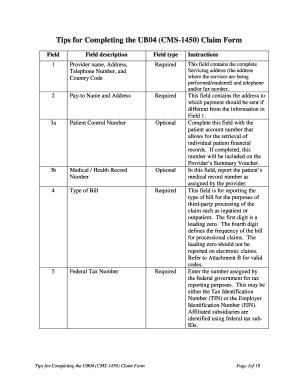
Get Printable Ub 04 Form Instruction
How it works
-
Open form follow the instructions
-
Easily sign the form with your finger
-
Send filled & signed form or save
How to fill out the Printable Ub 04 Form Instruction online
The Printable Ub 04 Form, also known as the CMS-1450 claim form, is essential for healthcare providers submitting billing claims for services rendered. This guide will help users navigate through the form with comprehensive, step-by-step instructions to ensure accurate completion.
Follow the steps to effectively fill out the Ub 04 Form online.
- Press the ‘Get Form’ button to access the Printable Ub 04 Form and open it in your chosen form editor.
- In Field 1, enter the provider's name, complete servicing address, telephone number, and country code. Ensure this information is accurate as it pertains to where services were performed.
- In Field 2, provide the pay-to name and address, especially if different from the provider address given in Field 1.
- In Fields 3a and 3b, if applicable, fill in the patient control number and the patient’s medical/health record number. These fields are optional but recommended for efficient processing.
- Field 4 requires the type of bill. Use the valid codes provided in the instruction document to indicate whether the claim is for inpatient or outpatient services.
- In Field 5, enter the federal tax number (either the Tax Identification Number or Employer Identification Number). Ensure the number is properly formatted.
- For Field 6, report the statement covers period using the format MMDDYY for both 'From' and 'Through' dates.
- In Field 8b, enter the patient's full name as they appear on their identification documents, following with their clear and complete address in Fields 9a to 9e.
- Complete Field 10 with the patient's birth date in MMDDCCYY format and indicate sex in Field 11.
- Provide the admission date in Field 12, which is the date care begins, followed by the admission hour in Field 13 using military time.
- Complete the required fields related to patient discharge status in Fields 17 and any conditional condition codes in Field 18-28.
- Provide the necessary billing and service details in Fields 42-46, including revenue codes and total charges.
- Once all fields have been completed, save your changes, and ensure that you review the form for accuracy. You can then download, print, or share the completed form as needed.
Start filling out your Printable Ub 04 Form online today for streamlined claims processing.
The UB-04 format refers to the standardized structure used for billing in healthcare facilities. This format ensures that all necessary data for medical claims is clearly presented and easily understood by insurance providers. Familiarizing yourself with this format can enhance your effectiveness; therefore, consulting the Printable UB 04 Form Instruction can be beneficial.
Industry-leading security and compliance
US Legal Forms protects your data by complying with industry-specific security standards.
-
In businnes since 199725+ years providing professional legal documents.
-
Accredited businessGuarantees that a business meets BBB accreditation standards in the US and Canada.
-
Secured by BraintreeValidated Level 1 PCI DSS compliant payment gateway that accepts most major credit and debit card brands from across the globe.


