Loading
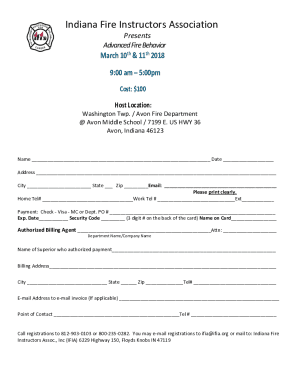
Get In Fire Instructors Association Advanced Fire Behavior For Instructors 2018-2025
How it works
-
Open form follow the instructions
-
Easily sign the form with your finger
-
Send filled & signed form or save
How to fill out the IN Fire Instructors Association Advanced Fire Behavior For Instructors online
Filling out the IN Fire Instructors Association Advanced Fire Behavior For Instructors form online is a straightforward process. This guide aims to provide comprehensive, step-by-step instructions to help users efficiently complete the form and successfully register for the training course.
Follow the steps to complete the registration form online
- Click the ‘Get Form’ button to access the registration form and open it in your preferred editing tool.
- Begin by entering your full name in the designated field. Ensure your name is printed clearly.
- Input the current date in the field provided. This should reflect the date you are filling out the form.
- Fill in your complete address, including street, city, state, and zip code. Make sure to check for accuracy.
- Provide your email address. Ensure that it is a valid address where you can receive confirmation and further information.
- Enter your home and work telephone numbers in the respective fields. If you have a work extension, include that as well.
- Select your method of payment by checking the appropriate box. Options include check, Visa, MasterCard, or departmental purchase order.
- If paying by credit card, fill in the card details: expiration date, security code, and name on the card.
- Designate an authorized billing agent if applicable, including their name and any necessary attention line.
- Input the department or company name associated with the payment.
- Enter the name of your supervising individual who approved the expense.
- Complete the billing address information if it is different from your own address.
- Provide the contact number associated with the billing address.
- If you require an invoice emailed, include the email address for invoicing.
- Designate a point of contact for any follow-up communications, along with their telephone number.
- Review your entries for completeness and accuracy; make any necessary corrections.
- Once satisfied with your entries, save your changes. You may choose to download, print, or share the completed form.
Register online today to secure your spot and enhance your knowledge of fire behavior.
Prerequisites: Successful completion of S-190, Introduction to Wildland Fire Behavior; and satisfactory completion of pre-selection assessment and pre-course work.
Industry-leading security and compliance
US Legal Forms protects your data by complying with industry-specific security standards.
-
In businnes since 199725+ years providing professional legal documents.
-
Accredited businessGuarantees that a business meets BBB accreditation standards in the US and Canada.
-
Secured by BraintreeValidated Level 1 PCI DSS compliant payment gateway that accepts most major credit and debit card brands from across the globe.


