Loading
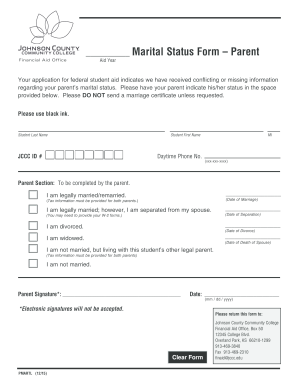
Get Jccc Marital Status Form Parent 2015-2025
How it works
-
Open form follow the instructions
-
Easily sign the form with your finger
-
Send filled & signed form or save
How to fill out the JCCC Marital Status Form Parent online
Completing the JCCC Marital Status Form Parent is essential for providing accurate information regarding your parent's marital status for federal student aid. This guide will help you navigate the form with step-by-step instructions, ensuring that you submit the required details correctly.
Follow the steps to complete the form accurately and efficiently.
- Click ‘Get Form’ button to obtain the document and open it for editing.
- Begin by filling out the student information section. Include the student’s last name, first name, and the JCCC ID number. Ensure all details are entered correctly.
- In the parent section, the parent must indicate their marital status by selecting one of the provided options. Options include legally married, separated, divorced, widowed, living with the other legal parent, or not married.
- If the parent indicates they are legally married or separated, provide the respective dates of marriage and separation where applicable. Remember that tax information may be required for both parents.
- For parents who are divorced or widowed, provide the date of divorce or date of death of the spouse as prompted.
- After filling out the form, the parent must sign in the designated area. Note that electronic signatures will not be accepted.
- Finally, review all the information for accuracy, then save your changes. You can download, print, or share the completed form as needed.
Complete your forms online and submit them to ensure a smooth application process.
Why are they asking this information? This question asks about your biological parents' marital status in order to determine whose information is to be reported in future questions in the application.
Industry-leading security and compliance
US Legal Forms protects your data by complying with industry-specific security standards.
-
In businnes since 199725+ years providing professional legal documents.
-
Accredited businessGuarantees that a business meets BBB accreditation standards in the US and Canada.
-
Secured by BraintreeValidated Level 1 PCI DSS compliant payment gateway that accepts most major credit and debit card brands from across the globe.


