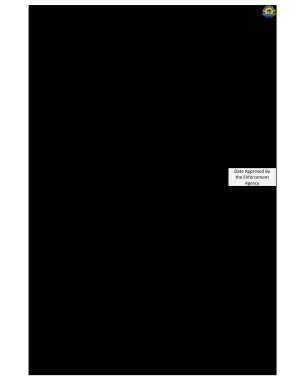
Get Ca Cec-nrci-lto-01-e 2015-2025
How it works
-
Open form follow the instructions
-
Easily sign the form with your finger
-
Send filled & signed form or save
How to fill out the CA CEC-NRCI-LTO-01-E online
Filling out the CA CEC-NRCI-LTO-01-E form is essential for documenting the installation of outdoor lighting in compliance with California energy standards. This guide provides clear, step-by-step instructions to ensure your application is completed accurately and efficiently.
Follow the steps to complete the CA CEC-NRCI-LTO-01-E form online
- Click ‘Get Form’ button to obtain the form and open it in your editor.
- In the 'Project Name' field, enter the name of your project as it appears on official documents.
- Fill in the 'Enforcement Agency' field with the name of the agency responsible for overseeing your project.
- Provide the 'Permit Number' assigned to your project, which can be found on your building permit.
- Input the 'Project Address' including street number, street name, and any applicable unit numbers.
- Enter the 'City' and 'Zip Code' for the project site to ensure accurate location identification.
- In the 'General Information' section, enter the 'Date of Building Permit' corresponding to your project.
- Select the 'Building Type' from the options provided. You will typically choose 'Nonresidential Outdoor Lighting.'
- Indicate the 'Phase of Construction' by selecting one of the options: 'New Construction,' 'Addition,' or 'Alteration.'
- Complete the 'Scope of Responsibility' section by recording the date of approval by the enforcement agency of the Certificate of Compliance.
- In the table provided, detail all construction documents that illustrate the installed outdoor lighting and controls. Include document title, applicable sheets, and dates approved by the enforcement agency.
- Provide your name, signature, company name, and date for the 'Documentation Author's Declaration Statement.' Ensure this information is accurate.
- Complete the 'Responsible Person's Declaration Statement' by certifying that all provided information is true and correct. Sign, and include your name, position with the company, and applicable details.
- Review all entered information carefully for accuracy before proceeding.
- Once completed, you can save changes, download, print, or share the form as necessary.
Complete your CA CEC-NRCI-LTO-01-E form online today for efficient documentation of your outdoor lighting installation.
Related links form
Title 24 enforcement occurs through local building departments, which review plans and conduct inspections to ensure compliance with California’s energy standards. Inspectors confirm that projects align with the CA CEC-NRCI-LTO-01-E framework, providing necessary approvals before construction progresses. Non-compliance can lead to delays or penalties, highlighting the importance of understanding these regulations. USLegalForms can be a valuable partner in preparing documents and ensuring you meet all necessary compliance standards.
Industry-leading security and compliance
-
In businnes since 199725+ years providing professional legal documents.
-
Accredited businessGuarantees that a business meets BBB accreditation standards in the US and Canada.
-
Secured by BraintreeValidated Level 1 PCI DSS compliant payment gateway that accepts most major credit and debit card brands from across the globe.


