Loading
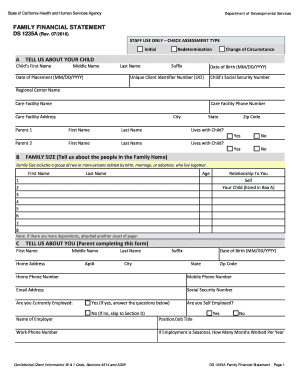
Get Ca Ds 1235a 2016-2025
How it works
-
Open form follow the instructions
-
Easily sign the form with your finger
-
Send filled & signed form or save
How to fill out the CA DS 1235A online
The CA DS 1235A, also known as the Family Financial Statement, is a crucial document required by the Department of Developmental Services in California. This guide provides a detailed walkthrough on how to effectively complete this form online.
Follow the steps to accurately fill out the CA DS 1235A online.
- Click ‘Get Form’ button to access the Family Financial Statement and open it in your browser.
- In Section A, provide information about your child. Fill in their first name, middle name, last name, date of placement, date of birth, unique client identifier number, social security number, regional center name, care facility name, care facility phone number, and address.
- In Section B, indicate the family size by listing names, ages, and relationships of people residing in the home. You may add additional dependents on a separate sheet if necessary.
- In Section C, fill out your personal information as the parent completing the form. Include your first name, middle name, last name, home address (with apartment number if applicable), date of birth, home and mobile phone numbers, email address, and social security number.
- Indicate your current employment status (yes or no) and provide additional information if you are employed, including your employer's name, position, work phone number, and whether you are self-employed.
- In Section D, complete information about your spouse if applicable. This includes their first name, middle name, last name, email address, date of birth, relationship to the child, and employment details.
- Next, in Section E, report all gross incomes received by you and your spouse. Specify the source of income, gross amount per check, and how often the payments are made.
- In Section F, list any deductions, such as alimony or child support paid, including the amount and frequency. Ensure you have proof of payments to qualify for deductions.
- Finally, review the form for accuracy and completeness. Once confirmed, sign the form and date it in the provided sections. If applicable, have your spouse sign and date as well.
- After filling out all sections, save your changes, and choose to download, print, or share the completed form as needed.
Complete the CA DS 1235A online today to ensure your family's financial information is accurately captured.
Industry-leading security and compliance
US Legal Forms protects your data by complying with industry-specific security standards.
-
In businnes since 199725+ years providing professional legal documents.
-
Accredited businessGuarantees that a business meets BBB accreditation standards in the US and Canada.
-
Secured by BraintreeValidated Level 1 PCI DSS compliant payment gateway that accepts most major credit and debit card brands from across the globe.


