Loading
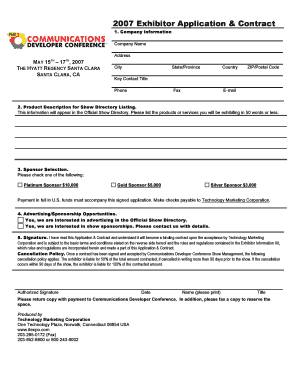
Get Developer Exhibitor Contract Template.doc
How it works
-
Open form follow the instructions
-
Easily sign the form with your finger
-
Send filled & signed form or save
How to fill out the Developer Exhibitor Contract Template.doc online
Filling out the Developer Exhibitor Contract Template.doc online can be a straightforward process with the right guidance. This user-friendly guide will walk you through each section of the document, ensuring that you complete it accurately and efficiently.
Follow the steps to successfully complete your Developer Exhibitor Contract Template.doc online.
- Click the ‘Get Form’ button to access the Developer Exhibitor Contract Template.doc and open it in your preferred online editor.
- Enter your company information in the designated fields. This includes your company name, full address, key contact title, phone, fax, and email. Ensure that all details are accurate and up to date.
- In the product description field, provide a brief description of the products or services you plan to exhibit. Limit your description to 50 words to ensure inclusion in the official show directory.
- Select your sponsorship level by checking one of the options provided: Platinum Sponsor ($10,000), Gold Sponsor ($5,000), or Silver Sponsor ($3,000). Make sure to include payment details, as full payment in U.S. funds is required.
- Indicate your interest in advertising by checking the relevant options for advertising in the Official Show Directory and show sponsorships. This will help the organizers to contact you with additional details.
- Sign and date the contract in the appropriate fields. By signing, you acknowledge that you have read and understood the contracting terms. You also agree to the cancellation policy outlined in the document.
- Once all fields are completed, save your changes. You can choose to download the completed form, print a hard copy, or share it as needed.
Get started now and fill out the Developer Exhibitor Contract Template.doc online.
Yes, Google Docs provides several contract templates that users can customize. You can access these templates through the template gallery in Google Docs. For a more specific option, check out the Developer Exhibitor Contract Template.doc, which can enhance your Google Docs workflow by offering a tailored solution for your contracting needs.
Industry-leading security and compliance
US Legal Forms protects your data by complying with industry-specific security standards.
-
In businnes since 199725+ years providing professional legal documents.
-
Accredited businessGuarantees that a business meets BBB accreditation standards in the US and Canada.
-
Secured by BraintreeValidated Level 1 PCI DSS compliant payment gateway that accepts most major credit and debit card brands from across the globe.


