Loading
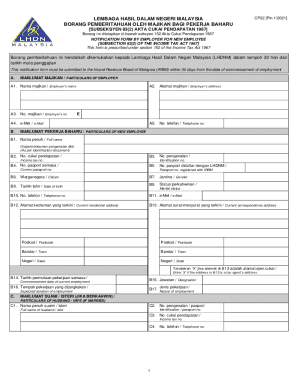
Get My Lhdn Cp22 2021-2025
How it works
-
Open form follow the instructions
-
Easily sign the form with your finger
-
Send filled & signed form or save
How to fill out the MY LHDN CP22 online
The MY LHDN CP22 form is essential for employers to notify the Inland Revenue Board of Malaysia about new employees. This guide offers a clear and supportive walkthrough to ensure proper completion of the form online.
Follow the steps to complete your MY LHDN CP22 form accurately.
- Click ‘Get Form’ button to obtain the form and open it in your chosen editor.
- Fill in the particulars of the employer in section A. Provide the employer’s name, employer number, address, email, and telephone number.
- In section B, input the details of the new employee. Include their full name as per their identification document, income tax number, current passport number, citizenship status, date of birth, gender, marital status, telephone number, email address, and current residential and correspondence addresses.
- Look at section B14 to enter the commencement date of the current employment and the expected duration of employment in section B16. Also, fill in the designation and nature of employment in sections B15 and B17, respectively.
- If applicable, complete section C with the particulars of the employee’s spouse, including their full name, identification or passport number, income tax number, and telephone number.
- Provide particulars of monthly remuneration in section D, listing each type of income along with the respective amounts. For any additional payments, specify them clearly.
- In section E, if the employee has a previous employer in Malaysia, fill in their name and address.
- Finally, the authorized officer must complete the declaration section by providing their identification number, signature, designation, and date, ensuring that all information is true and complete.
- After reviewing all entries, save changes, and you may proceed to download, print, or share the completed form as needed.
Complete your MY LHDN CP22 form online today for efficient processing!
Industry-leading security and compliance
US Legal Forms protects your data by complying with industry-specific security standards.
-
In businnes since 199725+ years providing professional legal documents.
-
Accredited businessGuarantees that a business meets BBB accreditation standards in the US and Canada.
-
Secured by BraintreeValidated Level 1 PCI DSS compliant payment gateway that accepts most major credit and debit card brands from across the globe.


