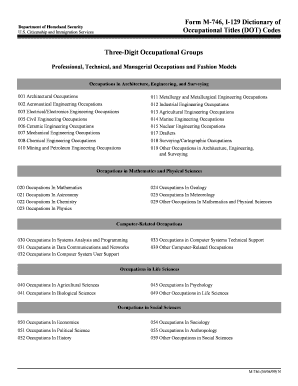
Get Dot Codes Uscis 2020-2026
How it works
-
Open form follow the instructions
-
Easily sign the form with your finger
-
Send filled & signed form or save
How to fill out the Dot Codes Uscis online
Filling out the Dot Codes Uscis form is an important step for individuals seeking to categorize their professions accurately for immigration purposes. This guide provides a clear and supportive overview of how to complete the form online, ensuring users can navigate each section with confidence.
Follow the steps to complete the Dot Codes Uscis form online
- Press the ‘Get Form’ button to obtain the form and open it in the editing interface.
- Begin by reviewing the introduction section of the form. This section provides essential information about the purpose and use of the form, helping you understand the context of the Dot Codes.
- Move to the sections that require your occupational details. Each area specifying occupational codes is categorized according to fields like professional, technical, managerial, and more. Select the appropriate code that best describes your profession from the provided lists.
- Ensure you provide accurate information in all relevant fields. If a section asks for additional details about your occupation, such as your specific job title or responsibilities, be thorough and precise.
- Review the entire form after filling it out to ensure there are no errors or omissions. Double-check that you have used the correct occupational codes and provided all necessary information.
- Once you have completed the form, you can save your changes. Additionally, you may choose to download, print, or share the completed form as needed.
Take the next step in your process by completing the Dot Codes Uscis form online today.
You can find the dot code on various USCIS documents, including your application receipts and approval notices. If you are unsure where to look, the USCIS website provides helpful resources. Additionally, keeping track of any communications from USCIS is crucial, as they often contain this important information. For clear explanations and resources, consider using USLegalForms.
Industry-leading security and compliance
-
In businnes since 199725+ years providing professional legal documents.
-
Accredited businessGuarantees that a business meets BBB accreditation standards in the US and Canada.
-
Secured by BraintreeValidated Level 1 PCI DSS compliant payment gateway that accepts most major credit and debit card brands from across the globe.


