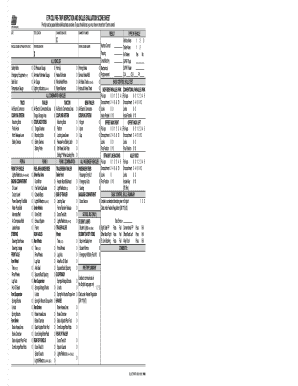
Get Ca Dl 65 Etp Part I 2011-2025
How it works
-
Open form follow the instructions
-
Easily sign the form with your finger
-
Send filled & signed form or save
How to fill out the CA DL 65 ETP Part I online
Filling out the CA DL 65 ETP Part I form is an essential step in ensuring that a driver is competent and safe before taking the skills test. This guide provides detailed instructions on how to complete the form online, ensuring that all necessary information is accurately recorded.
Follow the steps to fill out the CA DL 65 ETP Part I online.
- Click ‘Get Form’ button to obtain the form and open it in the online editor.
- Fill in the date of the pre-trip inspection. This ensures that the form reflects the time of assessment.
- Enter the test location accurately, as this helps to identify where the inspection took place.
- Provide the vehicle license number or trailer ID plate number to link the inspection to the correct vehicle.
- In the driver's signature field, ensure the driver provides their signature to authenticate the information presented.
- The examiner must also sign to validate the inspection results, so add their signature in the appropriate field.
- Document the examiner ID number for record-keeping and verification purposes.
- Evaluate the various equipment and components listed in the form, including safety belts and emergency equipment, and mark appropriate responses.
- Continue filling out the detailed sections regarding the condition of the vehicle, ensuring that any observations are accurately noted.
- Review the completed form for accuracy and completeness before finalizing the submission.
- Once all information is filled correctly, save any changes, download the form, print it, or share it as required.
Complete your CA DL 65 ETP Part I form online today to ensure a seamless driving evaluation process.
To change your CDL from intrastate to interstate, you must submit an application to the California DMV. This process often involves proving you meet the federal standards required for interstate driving. Additionally, updating your medical certificate and knowledge testing may be necessary. The CA DL 65 ETP Part I can provide the specific steps you need to take to successfully make this change.
Industry-leading security and compliance
-
In businnes since 199725+ years providing professional legal documents.
-
Accredited businessGuarantees that a business meets BBB accreditation standards in the US and Canada.
-
Secured by BraintreeValidated Level 1 PCI DSS compliant payment gateway that accepts most major credit and debit card brands from across the globe.


