Loading
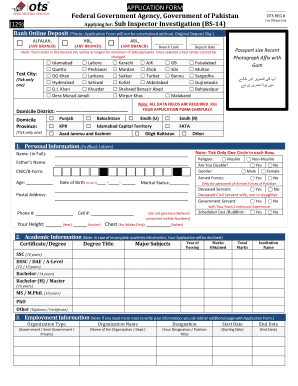
Get Online Form Sub Inspectar 2020-2026
How it works
-
Open form follow the instructions
-
Easily sign the form with your finger
-
Send filled & signed form or save
How to fill out the Online Form Sub Inspectar online
Completing the Online Form Sub Inspectar is an essential step for those applying for the Sub Inspector Investigation position. This guide will provide clear instructions on how to accurately fill out each section of the form, ensuring a smooth and efficient application process.
Follow the steps to successfully complete the Online Form Sub Inspectar.
- Press the ‘Get Form’ button to acquire the form and open it in your preferred editing application.
- Fill in your personal information in block letters, including your full name, father's name, CNIC/B-Form, age, postal address, date of birth, religion, gender, marital status, and armed forces status. Ensure all fields are completed accurately.
- Indicate your domicile district and province by ticking the appropriate box. Provide accurate details as this information is crucial for application processing.
- In the academic information section, list all relevant certificates or degrees, along with the titles, major subjects, year of passing, and marks received. Complete this section carefully, as incomplete information may lead to your application being declined.
- For employment information, fill in the organization type, name, designation, start date, and end date. If you need additional rows, you can add an extra page with your application.
- Complete the undertaking by reading the statement carefully. Sign and date the form to affirm that all information provided is true and complete.
- Attach required documents, including a recent photograph, the original bank deposit slip, and a CNIC copy. Ensure these are fastened securely to the back of your application form.
- Review all sections to confirm that all fields are filled correctly. Keep in mind that incomplete forms will not be accepted.
- Once you have verified that the form is complete, save your changes, download the completed form, or print it if needed. Be ready to submit your application before the deadline.
Start filling out your Online Form Sub Inspectar today!
The official website for Bihar Sub-Inspector (SI) examinations is a crucial resource for candidates. By visiting the website, you can find information about application procedures, including the Online Form Sub Inspectar. Staying updated through the official platform also ensures you have access to the latest announcements and requirements.
Industry-leading security and compliance
US Legal Forms protects your data by complying with industry-specific security standards.
-
In businnes since 199725+ years providing professional legal documents.
-
Accredited businessGuarantees that a business meets BBB accreditation standards in the US and Canada.
-
Secured by BraintreeValidated Level 1 PCI DSS compliant payment gateway that accepts most major credit and debit card brands from across the globe.


