Loading
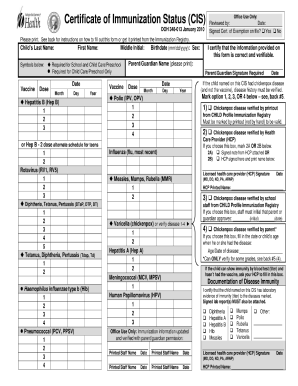
Get Wa Doh 348-013 2010
How it works
-
Open form follow the instructions
-
Easily sign the form with your finger
-
Send filled & signed form or save
How to fill out the WA DOH 348-013 online
The WA DOH 348-013 is an important document for various purposes related to health and wellness. This guide will provide you with clear and supportive instructions on how to complete this form online, ensuring a smooth and efficient process.
Follow the steps to successfully fill out the WA DOH 348-013 online.
- Press the ‘Get Form’ button to obtain the WA DOH 348-013 form and launch it in the editor for completion.
- Begin by entering your personal information, including your full name, contact details, and address in the designated fields.
- Complete the section regarding your health history; be honest and thorough, as this information is crucial.
- If applicable, fill out the part related to your insurance details, ensuring all entries match your insurance documentation.
- Review any additional sections that may pertain to specific health assessments or evaluations as required by the form.
- Once all fields are accurately filled out, take a moment to review the form for any errors or omissions.
- Finally, save your changes, and download the form if needed. You may also choose to print it or share it electronically as required.
Proceed to complete your documents online for a hassle-free experience.
Get form
Experience a faster way to fill out and sign forms on the web. Access the most extensive library of templates available.
A vaccine certificate and a vaccination card serve similar purposes but can be different in format. A certificate typically provides detailed proof of vaccination, while a card may just list vaccines received without extensive details. For comprehensive information about both documents in the context of the WA DOH 348-013, it's best to consult official resources.
Get This Form Now!
Use professional pre-built templates to fill in and sign documents online faster. Get access to thousands of forms.
Industry-leading security and compliance
US Legal Forms protects your data by complying with industry-specific security standards.
-
In businnes since 199725+ years providing professional legal documents.
-
Accredited businessGuarantees that a business meets BBB accreditation standards in the US and Canada.
-
Secured by BraintreeValidated Level 1 PCI DSS compliant payment gateway that accepts most major credit and debit card brands from across the globe.


