Loading
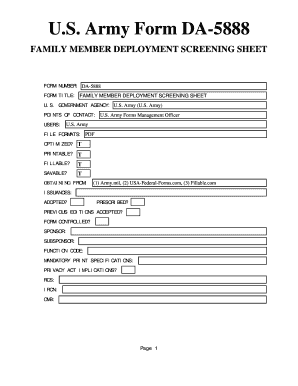
Get Deployment Form 2020-2025
How it works
-
Open form follow the instructions
-
Easily sign the form with your finger
-
Send filled & signed form or save
How to fill out the Deployment Form online
The Deployment Form, also known as the Family Member Deployment Screening Sheet, is essential for streamlining the process of assessing family members’ eligibility for deployment. This guide provides step-by-step instructions to help you accurately complete this form online.
Follow the steps to successfully complete the Deployment Form.
- Press the ‘Get Form’ button to access the Deployment Form and have it open in your selected online editor.
- Begin by entering your personal information, ensuring all relevant details are accurate. This typically includes your name, rank, and contact information.
- Next, provide the necessary information about your family members who are affected by the deployment. Include their names, ages, and any relevant special needs they may have.
- Indicate any specific circumstances that may impact the deployment process. This could involve medical conditions or other family-related concerns.
- Review all the information entered for accuracy and completeness. Confirm that all fields are filled out, as missing information may delay processing.
- Once you are satisfied with the completed form, you will have the option to save the changes, download a copy for your records, print the document, or share it as needed.
Complete your documents online efficiently and accurately.
In simple terms, deployment refers to putting a project into action. It involves taking a plan and implementing it in a real-world setting. Deployment is essential for turning ideas into reality and ensuring that everything functions as intended.
Industry-leading security and compliance
US Legal Forms protects your data by complying with industry-specific security standards.
-
In businnes since 199725+ years providing professional legal documents.
-
Accredited businessGuarantees that a business meets BBB accreditation standards in the US and Canada.
-
Secured by BraintreeValidated Level 1 PCI DSS compliant payment gateway that accepts most major credit and debit card brands from across the globe.


