Loading
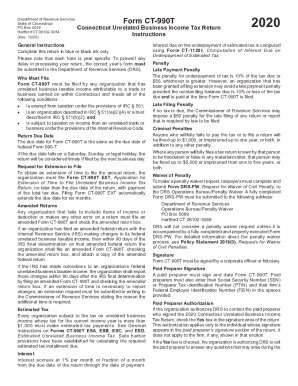
Get Ct Drs Instructions Ct-990t 2020
How it works
-
Open form follow the instructions
-
Easily sign the form with your finger
-
Send filled & signed form or save
How to fill out the CT DRS Instructions CT-990T online
Filing the Connecticut Unrelated Business Income Tax Return (Form CT-990T) can seem complex, but this guide aims to simplify the process. By carefully following these instructions, users can fill out the form accurately and efficiently, ensuring compliance with Connecticut tax regulations.
Follow the steps to successfully complete your CT-990T form online.
- Press the ‘Get Form’ button to obtain the form and open it in your chosen editing platform.
- Begin by entering the correct name and address of your organization at the top of the form. If necessary, check the box indicating a change in mailing address.
- Provide the beginning and ending dates of your organization’s income year, as well as the Connecticut Tax Registration Number and FEIN in the designated spaces.
- Indicate whether this is an initial, amended, or final return by checking the applicable boxes.
- In the section for computation of tax, enter the unrelated business taxable income from Line 6 of the Computation of Income.
- If your organization is entitled to apportion its income, enter the apportionment fraction calculated on Schedule A, Line 5.
- Complete the necessary calculations for total tax credits and any applicable penalties or interest from the relevant sections of the form.
- If claiming any refunds, complete Lines for overpayment and direct deposit information accurately.
- Attach a complete copy of federal Form 990-T, including all schedules, to your CT-990T return.
- After fully reviewing the form for accuracy, save your changes. You may then download, print, or share the completed form as necessary.
Complete your CT-990T form online to ensure compliance and avoid potential penalties.
Get form
Experience a faster way to fill out and sign forms on the web. Access the most extensive library of templates available.
Related links form
Get This Form Now!
Use professional pre-built templates to fill in and sign documents online faster. Get access to thousands of forms.
Industry-leading security and compliance
US Legal Forms protects your data by complying with industry-specific security standards.
-
In businnes since 199725+ years providing professional legal documents.
-
Accredited businessGuarantees that a business meets BBB accreditation standards in the US and Canada.
-
Secured by BraintreeValidated Level 1 PCI DSS compliant payment gateway that accepts most major credit and debit card brands from across the globe.


