Loading
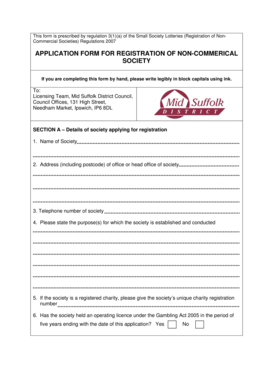
Get Uk Application Form For Registration Of Non-commerical Society - Mid Suffolk District 2007-2025
How it works
-
Open form follow the instructions
-
Easily sign the form with your finger
-
Send filled & signed form or save
How to fill out the UK Application Form For Registration Of Non-Commerical Society - Mid Suffolk District online
Navigating the application process for registering a non-commercial society can be straightforward with the right guidance. This guide will provide you with a step-by-step approach to efficiently complete the UK Application Form for Registration of Non-Commerical Society.
Follow the steps to successfully complete the application form.
- Click ‘Get Form’ button to acquire the application form for registration and open it in your preferred tool for editing.
- In Section A, provide the name of the society applying for registration. Ensure that the name accurately reflects the society's identity.
- Fill in the address of the society’s office or head office, including the postcode. This address will be used for official correspondence.
- Enter the telephone number of the society. This information will be important for communication purposes.
- State the purpose(s) for which the society is established and conducted. Clearly outline the main activities and goals of your society.
- If applicable, provide the society's unique charity registration number. This is required if the society is a registered charity.
- Indicate whether the society has held an operating licence under the Gambling Act 2005 in the last five years by selecting Yes or No.
- If you answered Yes to the previous question, indicate whether the operating licence has been revoked. Select Yes or No.
- If the licence was revoked, provide reasons for the revocation and attach a copy of the notice of revocation if available.
- Indicate whether the society has applied for and been refused an operating licence in the last five years by selecting Yes or No.
- In Section B, complete the personal details of the person applying on behalf of the society, including their name, capacity, address, and daytime telephone number.
- In Section C, select the appropriate box to indicate the address for correspondence related to the application. This could be from Section A, Section B, or a different address provided by you.
- If you prefer email correspondence, include an email address where applicable.
- In Section D, complete the declaration and checklist. Sign and date the declaration. Ensure you state your capacity in the society.
- Before submitting, confirm that you have enclosed the £40 registration fee, as this is essential for processing the application.
- Finally, review all provided information for accuracy. Make changes if necessary, then save changes, download, print, or share the completed form as needed.
Complete your application online today and ensure your society is registered properly.
Other ways to contact us Email customerrights@suffolk.gov.uk or call 0345 266 1821.
Industry-leading security and compliance
US Legal Forms protects your data by complying with industry-specific security standards.
-
In businnes since 199725+ years providing professional legal documents.
-
Accredited businessGuarantees that a business meets BBB accreditation standards in the US and Canada.
-
Secured by BraintreeValidated Level 1 PCI DSS compliant payment gateway that accepts most major credit and debit card brands from across the globe.


