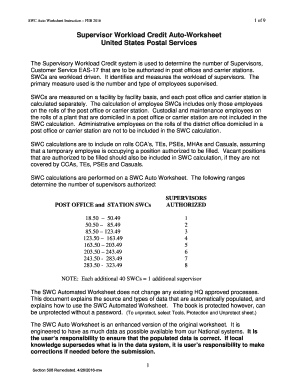
Get Supervisor Workload Credit (swc) Auto-worksheet - Usps. Supervisor Workload Credit (swc)
How it works
-
Open form follow the instructions
-
Easily sign the form with your finger
-
Send filled & signed form or save
How to use or fill out the Supervisor Workload Credit (SWC) Auto-Worksheet - USPS.
The Supervisor Workload Credit (SWC) Auto-Worksheet is a vital tool used by supervisors to determine workload credits in post offices and carrier stations within the United States Postal Service. This guide provides a detailed, step-by-step approach to filling out this online form accurately.
Follow the steps to complete the SWC Auto-Worksheet effectively.
- Click the ‘Get Form’ button to access the SWC Auto-Worksheet and open it in your document editor.
- Begin by reviewing the Introduction section of the worksheet for any specific instructions or guidelines relevant to your location.
- In the Office Menu section, select the appropriate Post Office or Station from the drop-down list provided.
- Ensure that any counts of withheld/vacant authorized positions are accurately entered as specified, completing the blue shaded boxes when necessary.
- Fill in each specific employee credit section (e.g., City Carrier, Rural Carrier, Window Clerk) as required, confirming that all auto-populated data matches your local records.
- Check the calculated credits for accuracy and ensure that all necessary fields for non-employee credits are filled out correctly.
- Review the total SWCs calculated in the worksheet to confirm that they reflect the accurate sum of entries from previous sections.
- If you have multiple stations under the same Lead Finance Number, use the option to create tabs for each station.
- Once you have completed the form, click the 'Export Completed Worksheet' button to save your document in the desired format.
- Finally, remember to reset the worksheet for new offices if needed, ensuring all manual inputs are cleared for future use.
Complete your Supervisor Workload Credit Auto-Worksheet online today to ensure accurate staffing management.
The workload status report for USPS provides a comprehensive overview of the tasks and responsibilities assigned to postal staff. This report enables supervisors to assess team performance and identify areas for improvement. By utilizing this report, supervisors can optimize operations, enhance efficiency, and make informed decisions. The Supervisor Workload Credit (SWC) Auto-Worksheet - USPS can be an effective tool to generate these reports and streamline the management process.
Industry-leading security and compliance
-
In businnes since 199725+ years providing professional legal documents.
-
Accredited businessGuarantees that a business meets BBB accreditation standards in the US and Canada.
-
Secured by BraintreeValidated Level 1 PCI DSS compliant payment gateway that accepts most major credit and debit card brands from across the globe.


