Loading
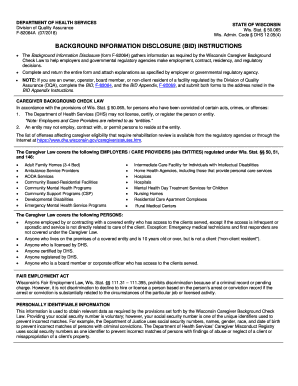
Get Wi F-82064a 2018
How it works
-
Open form follow the instructions
-
Easily sign the form with your finger
-
Send filled & signed form or save
How to fill out the WI F-82064A online
The WI F-82064A form, also known as the Background Information Disclosure, is an essential document required for background checks as mandated by Wisconsin law. This guide provides a clear, step-by-step approach to completing the form online, ensuring all users can efficiently navigate the process.
Follow the steps to complete the form accurately and thoroughly.
- Use the ‘Get Form’ button to access the form and open it in your preferred online document editor.
- Begin by entering your personal information, including your full name, date of birth, and contact details as prompted in the designated fields.
- Provide information related to your employment history. Be sure to list all relevant positions held that pertain to caregiving or similar roles.
- Disclose any criminal history as required by the form. Ensure that you include all necessary details regarding offenses, if applicable, providing explanations where needed.
- Carefully review all fields for accuracy and completeness. Ensure that there are no missing sections and all required information is provided.
- Once all information is filled out correctly, save your changes in the online editor. You may also choose to download the form for your records, print it, or share it as instructed.
Complete your documents online for a smooth and efficient submission process.
Get form
Experience a faster way to fill out and sign forms on the web. Access the most extensive library of templates available.
Related links form
Yes, background checks are required in various professions in Wisconsin, particularly for those working with vulnerable groups. These checks are a part of maintaining safety standards, as highlighted in the WI F-82064A. Utilizing resources like US Legal Forms can simplify the process of obtaining the necessary checks and forms.
Get This Form Now!
Use professional pre-built templates to fill in and sign documents online faster. Get access to thousands of forms.
Industry-leading security and compliance
US Legal Forms protects your data by complying with industry-specific security standards.
-
In businnes since 199725+ years providing professional legal documents.
-
Accredited businessGuarantees that a business meets BBB accreditation standards in the US and Canada.
-
Secured by BraintreeValidated Level 1 PCI DSS compliant payment gateway that accepts most major credit and debit card brands from across the globe.


