Loading
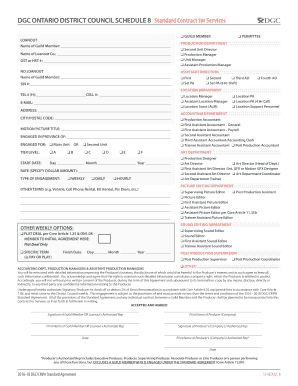
Get Canada Dgc Schedule 8 Standard Contract For Services 2016
How it works
-
Open form follow the instructions
-
Easily sign the form with your finger
-
Send filled & signed form or save
How to fill out the Canada DGC Schedule 8 Standard Contract For Services online
Filling out the Canada DGC Schedule 8 Standard Contract For Services online can seem daunting, but with clear guidance, you can navigate the process smoothly. This guide provides step-by-step instructions tailored to your needs.
Follow the steps to complete your contract form easily.
- Click the ‘Get Form’ button to obtain the form and open it in the editor.
- Start by entering the name of the Guild member in the field provided for 'Name of Guild Member.' Next, if applicable, fill in the name of the Loanout Company and its GST or HST number.
- Indicate whether you are a Guild Member or Permittee by checking the corresponding box.
- Select your role in the production department from the list, and fill in your contact information including telephone numbers, email, and address.
- Complete the details regarding the motion picture title and the province where engaged. Specify if it is for the Main Unit or Second Unit and indicate the tier level as applicable.
- Fill in the start date of your engagement and the payment rate, specifying whether it is weekly, daily, or hourly, and include the dollar amount.
- If you have additional responsibilities listed in the form, be sure to fill those out accurately.
- If there are any specific terms related to your engagement, such as vehicle or equipment rentals, include those in the appropriate section.
- After completing all relevant fields, ensure the authorized representative signs the document and includes their printed name and date.
- Once completed, save your changes, and you can choose to download, print, or share the completed form.
Start completing your Canada DGC Schedule 8 Standard Contract For Services online today!
Get form
Experience a faster way to fill out and sign forms on the web. Access the most extensive library of templates available.
Get This Form Now!
Use professional pre-built templates to fill in and sign documents online faster. Get access to thousands of forms.
Industry-leading security and compliance
US Legal Forms protects your data by complying with industry-specific security standards.
-
In businnes since 199725+ years providing professional legal documents.
-
Accredited businessGuarantees that a business meets BBB accreditation standards in the US and Canada.
-
Secured by BraintreeValidated Level 1 PCI DSS compliant payment gateway that accepts most major credit and debit card brands from across the globe.


