Loading
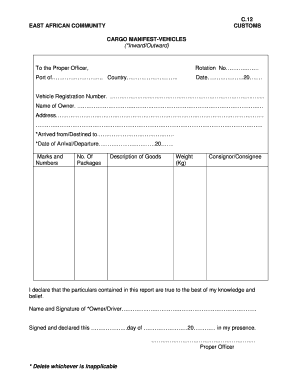
Get Cargo Manifest Form
How it works
-
Open form follow the instructions
-
Easily sign the form with your finger
-
Send filled & signed form or save
How to fill out the Cargo Manifest Form online
Filling out the Cargo Manifest Form online is essential for streamlined logistics and customs processing. This guide provides you with a comprehensive set of instructions on how to accurately complete each section of the form to ensure compliance and efficiency.
Follow the steps to fill out the Cargo Manifest Form accurately.
- Click ‘Get Form’ button to obtain the form and open it in the editor.
- In the section labeled 'Rotation No', enter the specific rotation number associated with the cargo transport. This field helps to track the movement of vehicles.
- Next, fill in the 'Port of' field with the name of the port where the cargo is either arriving or departing from, followed by the relevant country.
- Under the 'Date' section, input the date of filing the form in the designated format, ensuring accuracy and compliance with reporting requirements.
- For the 'Vehicle Registration Number', enter the official vehicle registration for the transportation unit used. This is crucial for identification purposes.
- Provide the 'Name of Owner' by inserting the full name of the person or entity that owns the vehicle. This should match the registration documents.
- In the 'Address' field, enter the complete address of the owner, which will aid in identifying the responsible party.
- Specify the destination or origin with 'Arrived from/Destined to', clearly indicating whether the vehicle is coming in or going out of the port.
- Record the date of arrival or departure in the designated section to maintain accurate logistical records.
- Complete the 'Marks and Numbers' section by detailing any identifying marks or numbers related to the cargo.
- Indicate the 'No. Of Packages' being transported to provide an accurate count of cargo units.
- In the 'Description of Goods' field, describe the items being transported clearly and concisely for customs purposes.
- Provide the 'Weight (Kg)' of the total cargo, which is necessary for logistical assessments and compliance.
- Fill in the 'Consignor/Consignee' details to identify who is sending and receiving the cargo.
- Ensure your declaration by reading and confirming the statement regarding the truthfulness of the particulars of this report.
- Finally, sign the form under 'Name and Signature of Owner/Driver', and include the date of signing. This finalizes the document and makes it official.
- After completing all sections, save your changes, download the form, or print it as needed for filing or submission purposes.
Start filling out the Cargo Manifest Form online today to facilitate your logistics and customs tasks efficiently.
A cargo manifest typically appears as a structured document organized into sections for easy reading. It includes headings for item descriptions, weights, and consignor details. By using a Cargo Manifest Form, you can ensure that it has all necessary information clearly presented.
Industry-leading security and compliance
US Legal Forms protects your data by complying with industry-specific security standards.
-
In businnes since 199725+ years providing professional legal documents.
-
Accredited businessGuarantees that a business meets BBB accreditation standards in the US and Canada.
-
Secured by BraintreeValidated Level 1 PCI DSS compliant payment gateway that accepts most major credit and debit card brands from across the globe.


